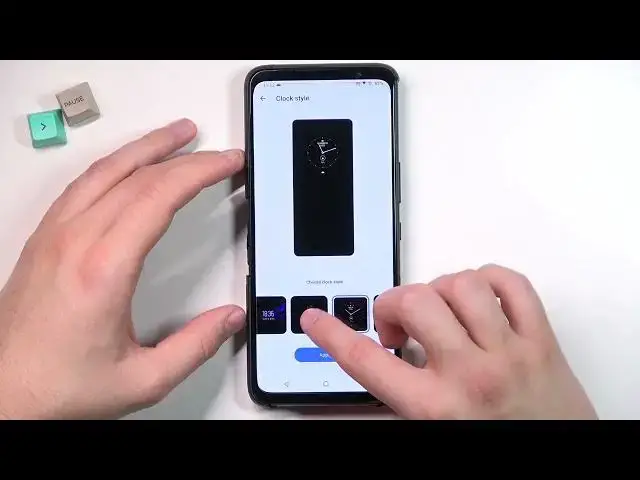
How to Customize Always on Display on ASUS ROG Phone 5s | Always-On-Panel Style
Apr 8, 2024
Learn more information about ASUS ROG Phone 5s:
https://www.hardreset.info/devices/asus/asus-rog-phone-5s/
AOD, or Always On Display, or how it is specifically called in ASUS ROG Phone 5s, Always On Pannel, is an insanely cool feature that allows you to bring the crucial information to the locked screen of your device. It basically means that in order to know, e.g. what time or date it is, how much of a battery you have left, and many more, you do not need to unlock your phone. Just look at the locked screen! In this video, our specialist will show how this feature can be customized and configured. Please enjoy!
How to enable AOD on ASUS ROG Phone 5s? How to customize Always on Display on ASUS ROG Phone 5s? How to find Always on Panel configuration settings on ASUS ROG Phone 5s?
#ASUSROGPhone5s #AODStyles #ASUSAlwaysOnPanel
Follow us on Instagram ► https://www.instagram.com/hardreset.info
Like us on Facebook ►
https://www.facebook.com/hardresetinfo/
Tweet us on Twitter ► https://twitter.com/HardResetI
Support us on TikTok ► https://www.tiktok.com/@hardreset.info
Use Reset Guides for many popular Apps ► https://www.hardreset.info/apps/apps/
Show More Show Less 
