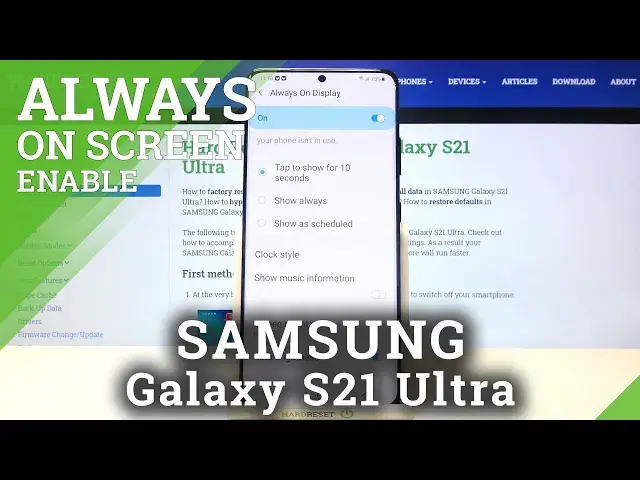
How to Customize Always on Display in Samsung Galaxy S21 Ultra?
Jul 15, 2024
Enter our website to get more information about Samsung Galaxy S21 Ultra: https://www.hardreset.info/devices/samsung/samsung-galaxy-s21-ultra/
Always on Display is a feature that allows you to display various information on the lock screen. For example, you can have a mini calendar, clock, notifications, or a favorite picture there. In this video on a Samsung Galaxy S21 Ultra, we will show you how to set it up. We will be glad if you leave a like, comment and subs on the channel. If you are interested in other guides, check out our channel, where you will find almost every possible tutorial.
How to Set Up Always on Display in Samsung Galaxy S21 Ultra? How to Use Always on Display in Samsung Galaxy S21 Ultra? How to Activate Always on Display in Samsung Galaxy S21 Ultra? How to Switch On Always on Display in Samsung Galaxy S21 Ultra?
Follow us on Instagram ► https://www.instagram.com/hardreset.info
Like us on Facebook ► https://www.facebook.com/hardresetinfo/
Tweet us on Twitter ► https://twitter.com/HardResetI
Show More Show Less 
