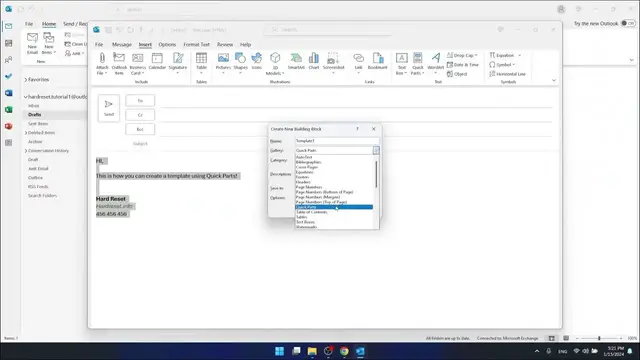
How to Create Templates in Outlook Using Quick Parts: A Step-by-Step Guide
Mar 3, 2024
Find out more: https://www.hardreset.info/devices/
Get ready to streamline your email tasks with our latest video, 'How to Create Templates in Outlook Using Quick Parts', brought to you by HardReset.Info! This video is a must-see for anyone looking to enhance their productivity in Outlook. We delve into the world of Quick Parts, a powerful feature in Outlook that allows you to create and reuse templates for frequently sent emails. Whether you're responding to common queries or sending out regular updates, Quick Parts can save you time and effort. Our guide walks you through the process of creating, saving, and using these templates in your daily email routine. With clear, easy-to-follow instructions, we make sure you can implement these tips right away. So, watch now to transform your email efficiency and don't forget to subscribe to HardReset.Info for more practical tech solutions!
#OutlookQuickParts
#EmailEfficiency
#OutlookTips
Questions:
"How to set up a new Quick Part template in Outlook?"
"How to customize and edit Quick Parts in Outlook?"
"How to use Quick Parts templates in new emails?"
"How to organize and manage multiple Quick Parts in Outlook?"
"How to troubleshoot common issues with Quick Parts in Outlook?"
Follow us on Instagram ► https://www.instagram.com/hardreset.info
Like us on Facebook ► https://www.facebook.com/hardresetinfo/
Tweet us on Twitter ► https://twitter.com/HardResetI
Support us on TikTok ► https://www.tiktok.com/@hardreset.info
Use Reset Guides for many popular Apps ► https://www.hardreset.info/apps/apps/
Show More Show Less #Computers & Electronics
#Email

