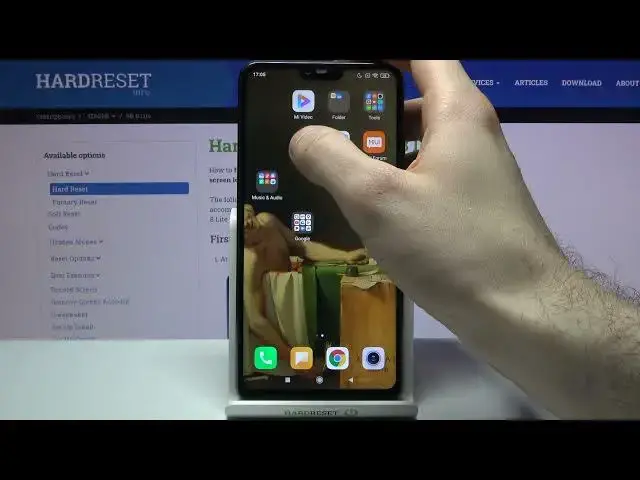
How to Create Folders in XIAOMI Mi 8 Lite – Make Folder
Jul 11, 2024
Learn more info about XIAOMI Mi 8 Lite:
https://www.hardreset.info/devices/xiaomi/xiaomi-mi-8-lite/
If you have a lot of third-party applications installed on your XIAOMI Mi 8 Lite, don't waste time looking for them - we will show you how to create a folder and how to move apps to the folder. Create a few folders and segregate all your apps and save time searching for them and make more free space on the screens. Discover more tips - go to our YouTube channel.
How to create folder in XIAOMI Mi 8 Lite? How to clean home screen in XIAOMI Mi 8 Lite? How to group apps in XIAOMI Mi 8 Lite? How to organize home screen in XIAOMI Mi 8 Lite? How to find apps settings in XIAOMI Mi 8 Lite? How to put apps in folder in XIAOMI Mi 8 Lite? How to categorize apps in XIAOMI Mi 8 Lite?
#CustomizeNotificationBar #ChangeNotificationBarIcons #XIAOMIMi8Lite
Follow us on Instagram ► https://www.instagram.com/hardreset.info
Like us on Facebook ► https://www.facebook.com/hardresetinfo/
Tweet us on Twitter ► https://twitter.com/HardResetI
Support us on TikTok ► https://www.tiktok.com/@hardreset.info
Use Reset Guides for many popular Apps ► https://www.hardreset.info/apps/apps/
Show More Show Less #Mobile & Wireless
#Mobile Apps & Add-Ons

