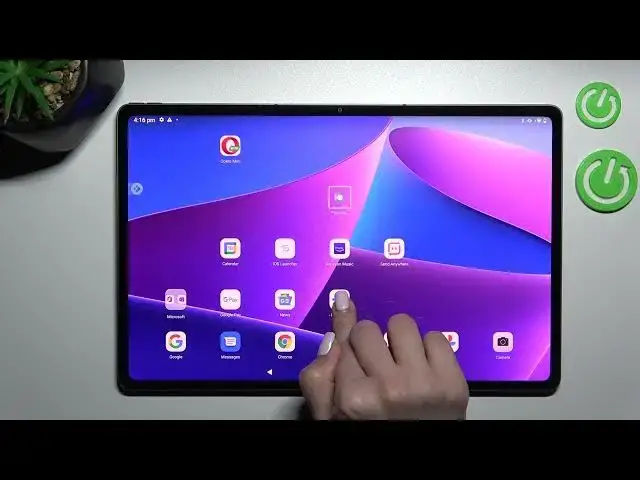
How to Create and Manage Home Screen App Folders on LENOVO Tab P12 Pro
Jul 1, 2024
Learn more information about the LENOVO Tab P12 Pro: https://www.hardreset.info/devices/lenovo/lenovo-tab-p12-pro/
This video tutorial has been filmed and brought to you with the goal of fully covering the topic of home screen app folders on your LENOVO Tab P12 Pro tablet. Today you are going to learn how to merge apps into folders, how to rename the home screen app folders, and home to remove apps from folders on your LENOVO Tab P12 Pro device as well. Kindly enjoy and thanks for watching!
How to merge home screen apps into folders on LENOVO Tab P12 Pro? How to add an app to the folder on LENOVO Tab P12 Pro? How to rename the Home Screen app folder on LENOVO Tab P12 Pro? How to remove the app from the home screen folder on LENOVO Tab P12 Pro?
#LENOVOTabP12Pro #HomeScreen #LENOVOAppFolders
Follow us on Instagram ► https://www.instagram.com/hardreset.info
Like us on Facebook ►
https://www.facebook.com/hardresetinfo/
Tweet us on Twitter ► https://twitter.com/HardResetI
Support us on TikTok ► https://www.tiktok.com/@hardreset.info
Use Reset Guides for many popular Apps ► https://www.hardreset.info/apps/apps/
Show More Show Less 
