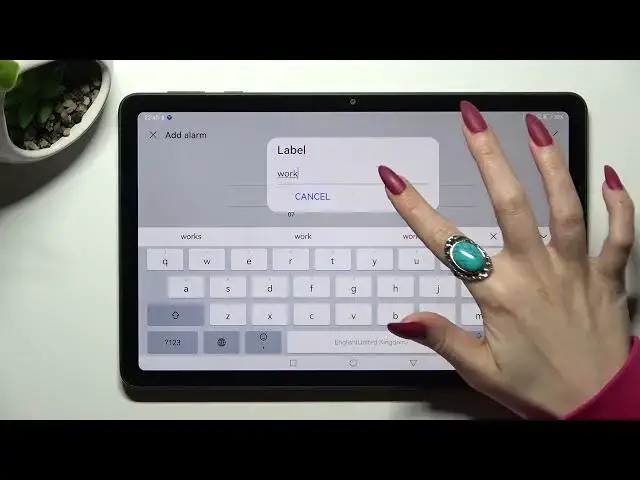
How to Create Alarm Clock in Huawei MatePad SE – Customize Alarm Clock
Mar 22, 2024
Learn more information about HUAWEI MATEPAD SE: https://www.hardreset.info/devices/huawei/huawei-matepad-se-
wifi/tutorials/
In today’s guide, we'd like to show you how to set up an Alarm Clock on the Huawei MatePad SE! You can follow our expert's step-by-step instructions above to Find the Clock, Add an Alarm, and then Customize it. You'll learn where to find the Snooze feature, how to change the alarm sound, and even add labels, among other things. Therefore, look up, follow to guidelines, and create an alarm clock that is precisely adjusted!
How to Create an Alarm Clock in Huawei MatePad SE? How to Customize Alarm Clock in Huawei MatePad SE? How to Add Alarm Clock in Huawei MatePad SE?
#HuaweiMatePadSE #CreateAlarmClock #CustomizeAlarmClock
Follow us on Instagram ► https://www.instagram.com/hardreset.info
Like us on Facebook ► https://www.facebook.com/hardresetinfo/
Tweet us on Twitter ► https://twitter.com/HardResetI
Please support us on TikTok ►https://tiktok.com/@hardreset.info
Use Reset Guides for many popular Apps ► https://www.hardreset.info/apps/apps/
Show More Show Less 
