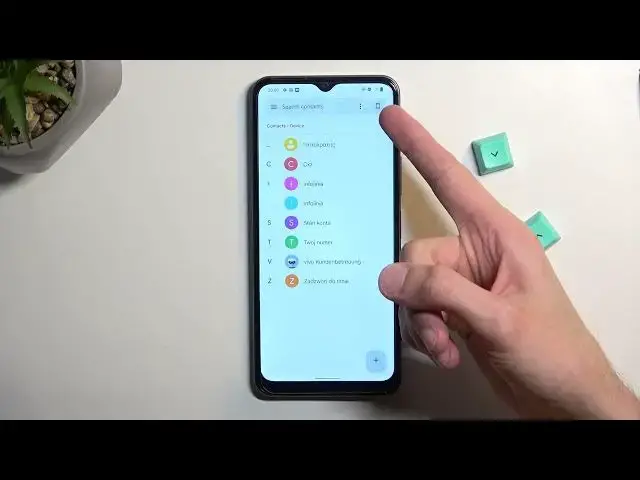0:00
Welcome. And following me is a Vivo Y16 and today I'll show you how you can copy contacts
0:05
from your SIM card to the phone. Now to get started you'll want to open up the standalone contacts application
0:14
which should be located in the Google folder. As you can see it's right over here
0:21
I will turn... I'll just discard the backup right there and keep it off
0:29
Now from here I'm gonna tap on the three bars right here in the corner, navigate to settings and in here you should see import option at the bottom
0:40
You're gonna select that you want to import your contacts either from VCF or SIM card
0:44
I'll be using just a SIM card. Select OK and this will then display all the contacts that are on the
0:49
SIM card. By default they should all be selected as long as the contacts don't already exist on
0:54
your phone, one of them at least. In this case whatever contact already is in your phone will
1:00
be grayed out and deselected. Now you have two options assuming you are logged into Google
1:06
account so you can import your contacts to the device which will be selected by default or you
1:10
can select your Google account if you want to. Which when you do the... when you import contacts
1:15
to the device they will only be stored on this specific device locally. Well if you do it to
1:19
Google account obviously they get uploaded to the cloud and any device that is logged in with the
1:23
same Google account will also get an update with these contacts. So select whichever one you want
1:30
I'll stick with the device, you can choose import, this will import all selected contacts and when
1:35
we go back we should be able to see them right over here. Now if you selected your Google account
1:40
by default I believe the phone shows you the contacts that are on the phone itself so chances
1:45
are you will need to click right here on this phone icon and change it to something like your
1:50
Google account. Okay so it's selected so yeah and obviously as you can see you can swap between them
2:02
you can even show contacts on the sim card but keep in mind contacts on a sim card aren't..
2:09
won't have the ability to have for instance pictures added, notes, date of birth or stuff
2:15
like that so if you keep a bunch of information assigned to the contact this will not be very
2:22
feasible for you. So yeah anyway this is how you would import your contacts and if you found this
2:29
very helpful don't forget to hit like, subscribe and thanks for watching