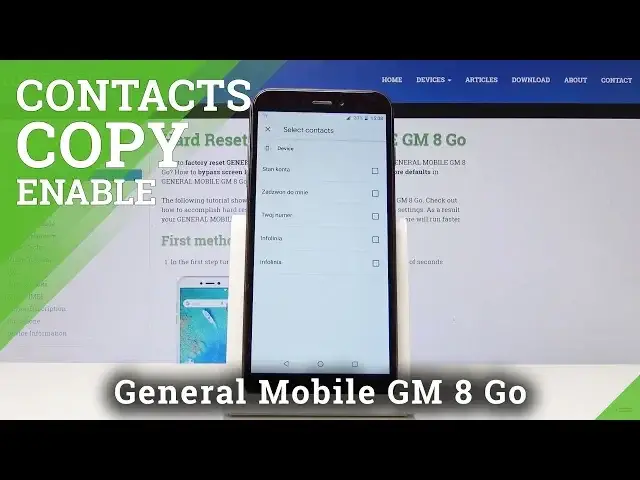0:00
Welcome, Enfonum is a general mobile GM8 co and today I will show you how to
0:10
copy contacts from SIM to the device. So to get started you want to open up the
0:16
contacts app and it's not the phone one so make sure you open up the specific
0:20
standalone contacts which is right here. If it gives you some kind of pop-up just
0:26
disregard it. Then you want to tap on the three dots up here and go into the settings. From settings you should find import and export options so tap on
0:35
import because you want to get the contacts from SIM card so tap on it and
0:39
then you should see the list of all the contacts that are on the SIM. Now there
0:45
is barely any as you can see there is couple. So from here you can just select
0:50
whichever number you want to copy contact by checking it on. By default there
0:55
would be all enabled so you can disable if you don't want specific ones
1:01
So I'm just gonna for instance copy one which is say the account balance and
1:06
from here all you need to do is just tap on the check mark to confirm the
1:10
transfer and you can see one SIM contact imported and basically you're done. So if
1:15
you go into the contacts now which I actually just was not sure why I left. If
1:20
I go back you can see that there is the single contact that I have moved over
1:24
Now you can also export the contact so if you are if you have an older device
1:30
you can move all those contacts from the old phone to a new one by simply
1:36
creating a file. So if we go back to the settings and there we go and then go
1:45
back into set settings go down you have also the export option and as an export
1:52
option I just tap on allow so it has the access to it. You can create a file as
1:58
you can see VCF file you can name it whatever you want exactly and basically
2:02
add contacts to it just tap on save. Now I guess there is no actually like
2:12
contacts that I can copy but you basically get a list of it and and you
2:17
can create a file and then move it or I would say the best way to do it is just
2:21
to email it to yourself and have it always at hand on your email address. But
2:27
basically that's how you would copy contacts from SIM to the device and
2:32
basically make also a copy of it if you wish. And if you found this very helpful
2:36
don't forget to hit like, subscribe and thanks for watching