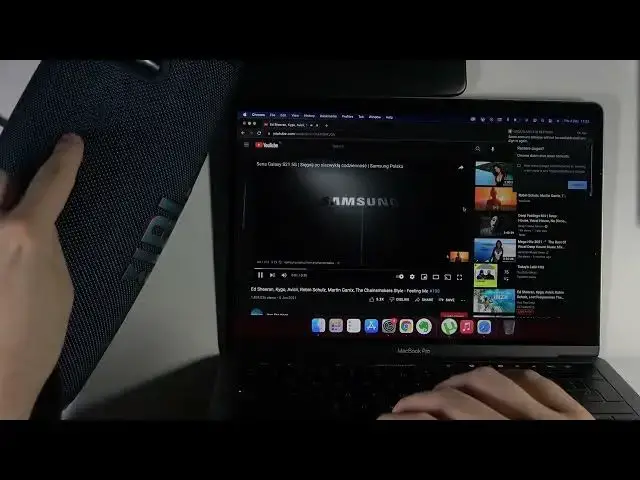0:00
Welcome! Today I'm with JBL Xtreme 3 and I'll show you how you can connect this
0:11
wireless speaker to your MacBook. So the first you have to turn on your JBL by
0:16
tapping once on this button. When this icon is highlighted it means that the
0:21
device is turned on. Next we have to enter for the pairing mode. To make it
0:26
you have to click on this Bluetooth icon once. As you can see icon is blinking. It
0:32
means that we are in pairing mode. So next we have to move to our MacBook. We
0:37
have to go for Bluetooth settings. In my case the Bluetooth is available on this
0:43
quick panel. So we have to open the Bluetooth preferences. Next we have to
0:50
turn on Bluetooth. As you can see right now it's turned on and right now our
0:57
MacBook is looking for Nirby devices. So we have to be patient and just wait
1:04
until other devices pops on the list. As you can see the JBL Xtreme 3 is right
1:16
now on the list. So we have to select connect. And as you can see right now we
1:23
are successfully connected. So let me open YouTube for example. I'm going to
1:29
show you that the music comes straight from the speaker. So let's pick a random
1:40
video with a sound like for example this one. We can just open it
1:56
Okay as you can hear the sound is not coming from the speaker. So we have to go
2:02
probably right here for Bluetooth preferences. We are connected. Yeah we are
2:08
connected. Okay so I think we have to reach the sound settings and we have to
2:13
switch our internal speaker to external speaker to our JBL. Let's go here for
2:25
main menu. Oh yeah we are here. So there we got sound. Let's go for this sound
2:33
And as you see right here we have to switch to the JBL Xtreme 3 and right now
2:39
we can take a look. Okay right now the sound comes from our speaker. You can
2:52
definitely hear that. So yeah that's how we can connect this speaker to your
2:57
MacBook and then that's how we can switch from the internal speaker to the
3:03
external one. If you find this video helpful remember to leave a like, comment and subscribe