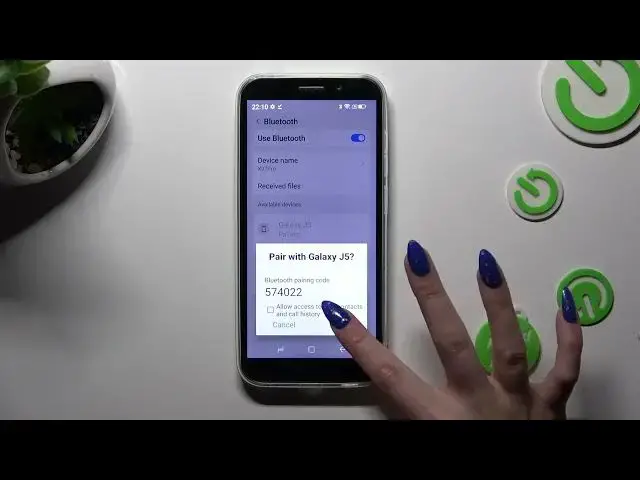
How to Connect Bluetooth Device on DOOGEE X97 PRO – Set Device Connection
Mar 18, 2024
Check more info about DOOGEE X97 PRO:
https://www.hardreset.info/devices/doogee/doogee-x97-pro/tutorials/
Hi there! If you're looking to connect a Bluetooth device to your DOOGEE X97 PRO, the process is straightforward and can be done in just a few simple steps. Connecting Bluetooth devices allows you to wirelessly enjoy audio, transfer files, and more. Here's in our video tutorial attached above you could find how you can easily connect a Bluetooth device to your DOOGEE X97 PRO. For more useful tutorials on how to get the most out of your DOOGEE X97 PRO, check out our HardReset.info YT channel.
How to How to Add Device Bluetooth with Connection to DOOGEE X97 PRO?
How to Add Bluetooth Device to DOOGEE X97 PRO?
How to Connect Bluetooth Device with DOOGEE X97 PRO?
#ConnectBluetoothDevice #CreateBluetoothConnection #DOOGEEX97PRO
Follow us on Instagram ► https://www.instagram.com/hardreset.info
Like us on Facebook ► https://www.facebook.com/hardresetinfo/
Tweet us on Twitter ► https://twitter.com/HardResetI
Support us on TikTok ► https://www.tiktok.com/@hardreset.info
Use Reset Guides for many popular Apps ► https://www.hardreset.info/apps/apps/
Show More Show Less 
