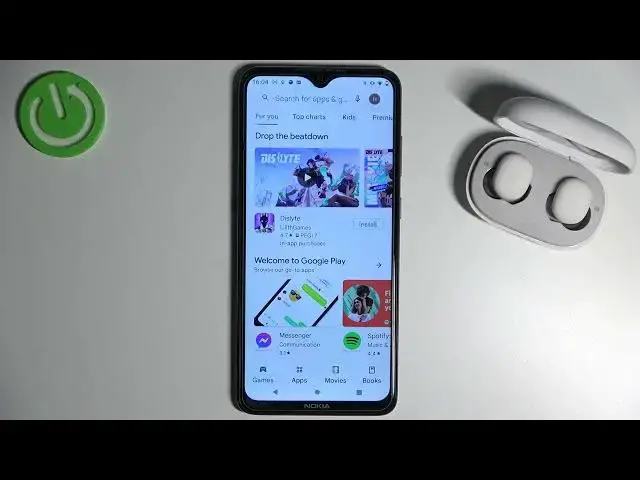0:00
Welcome guys, so today I'm with Amazfit PowerBuds and I'm gonna show you how you can pair them
0:11
with your Android smartphone. So we got two different ways, the first one by using the Bluetooth settings and the second
0:16
one by using the application where you can find more features of this earbuds
0:22
So let's go, let's start. We have to be simply open the Bluetooth settings on our smartphone so we can make it by going
0:29
to the settings, you have to go for the connected devices and you have to click to pair new device
0:39
Next open case of your earbuds, of course remember to charge them at least to 50% and
0:45
click and hold this button inside, click and hold it, until this indicator on the front
0:52
start blinking. As you can see it's blinking on the white so right now we can release and then select
1:03
our Amazfit PowerBuds from available devices list. So tap on them once, accept pairing request and as you can see after few seconds we are connected
1:16
That was very simple, right? So I'm gonna show you right now the second step how to get them with the application
1:24
So on your Android smartphone you have to open the Play Store or AppGallery if you have
1:30
the Huawei phone and you have to tap on the search pool and you have to type ZEP and get
1:38
this application. So right now just be patient and wait a little bit
1:49
Okay, right now we can open this application and we have to input our account so if you
2:07
don't have new account you can just create by tapping right here but I already have
2:14
So I'm gonna input my data and then we have to input the password below so I'm gonna make
2:23
it out of the camera. Okay, and then tap to sign in
2:45
Next, we have to go for the profile and select my devices at device
2:54
Go for earbuds and then tap that we got it. Accept this permission to the location
3:03
We can select for example allow all the time. Then just go back, pick Amazfit PowerBuds
3:12
And as you can see right here we can find our already connected earbuds so we can simply
3:20
tap on them once but if you have any problems you have to follow the same steps
3:25
So we have to enter the pairing mode and how to make it just click and hold this button
3:30
inside the charging case until this indicator start blinking on the white few times like
3:36
I show you in this video with the first pairing method. Okay, we got here some kind of the instruction
3:43
We can go forward and then we can skip. As you can see right now we are on the application and we can use more features like for example
3:54
we can customize gesture, we can change the sound equalizer, we can enable or disable
4:01
automatic takeoff feature and you can for example download the new software update or
4:08
factory reset. So yeah, that's how you can connect these earbuds to your Android phone in two different ways
4:14
If you find this video helpful remember to leave a like, comment and subscribe to our channel