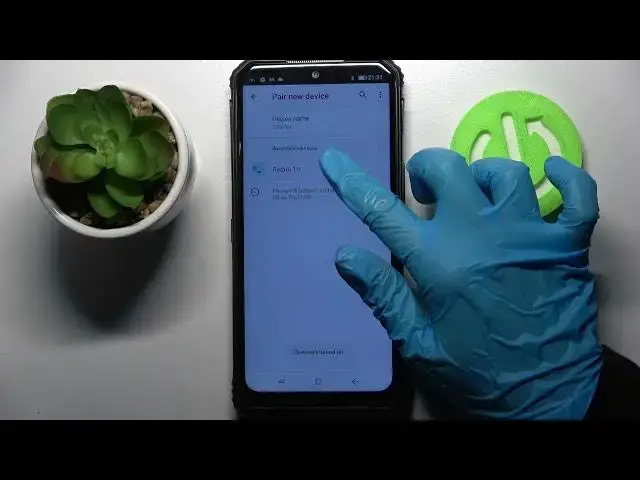
How to Connect a Bluetooth Device to DOOGEE S95 Pro – Pairing with Bluetooth
Apr 9, 2024
Read more about DOOGEE S95 Pro:
https://www.hardreset.info/devices/doogee/doogee-s95-pro/
By using Bluetooth, you can connect any device that supports Bluetooth connections to your DOOGEE S95 Pro. Let’s enable the Bluetooth feature on DOOGEE S95 Pro, so that you can pair it with another device. This video guide will show you how to use Bluetooth, including how to find all Bluetooth connections and how to pair and unpair a Bluetooth device on DOOGEE S95 Pro. Find more about DOOGEE S95 Pro on both our YouTube channel and our website – HardReset.info
How to pair a Bluetooth device on DOOGEE S95 Pro? How to pair a Bluetooth device to DOOGEE S95 Pro? How to connect a Bluetooth device on DOOGEE S95 Pro? How to connect a Bluetooth device with DOOGEE S95 Pro? How to use Bluetooth on DOOGEE S95 Pro? How to find Bluetooth on DOOGEE S95 Pro? How unpair a Bluetooth device on DOOGEE S95 Pro? How to disconnect a Bluetooth device on DOOGEE S95 Pro? How to find the list of all nearby Bluetooth devices on DOOGEE S95 Pro?
#BluetoothConnections #PairingWithBluetooth #DOOGEES95Pro
Follow us on Instagram ► https://www.instagram.com/hardreset.info
Like us on Facebook ► https://www.facebook.com/hardresetinfo/
Tweet us on Twitter ► https://twitter.com/HardResetI
Support us on TikTok ► https://www.tiktok.com/@hardreset.info
Use Reset Guides for many popular Apps ► https://www.hardreset.info/apps/apps/
Show More Show Less 
