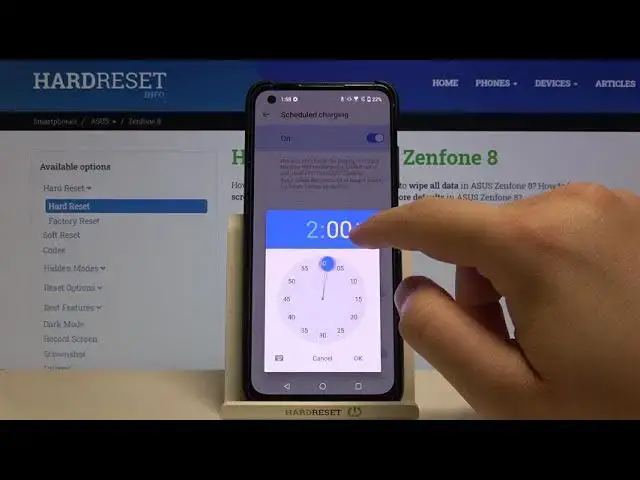
How to Configure Scheduled Charging on ASUS Zenfone 8 – Battery Settings
Jul 11, 2024
Learn more info about ASUS Zenfone 8:
https://www.hardreset.info/devices/asus/asus-zenfone-8/
If you can't charge your ASUS Zenfone 8's battery during the day and you often plug your device into the charger overnight, it's not good for your battery. Fortunately, you can set a charge limit and you can set a charge on a schedule. Follow our instructions and learn how to set the charging period, set the start time and the end time of charging. Set a scheduled period of at least 4 hours for better battery protection.
How to Turn On Scheduled Charging in ASUS Zenfone 8? How to Switch On Scheduled Charging in ASUS Zenfone 8? How to Activate Scheduled Charging in ASUS Zenfone 8? How to Enable Scheduled Charging in ASUS Zenfone 8? How to customize scheduled charging in ASUS Zenfone 8?
#ConfigureScheduledCharging #TakeCareOfBattery #ASUSZenfone8
Follow us on Instagram ► https://www.instagram.com/hardreset.info
Like us on Facebook ► https://www.facebook.com/hardresetinfo/
Tweet us on Twitter ► https://twitter.com/HardResetI
Support us on TikTok ► https://www.tiktok.com/@hardreset.info
Use Reset Guides for many popular Apps ► https://www.hardreset.info/apps/apps/
Show More Show Less 
