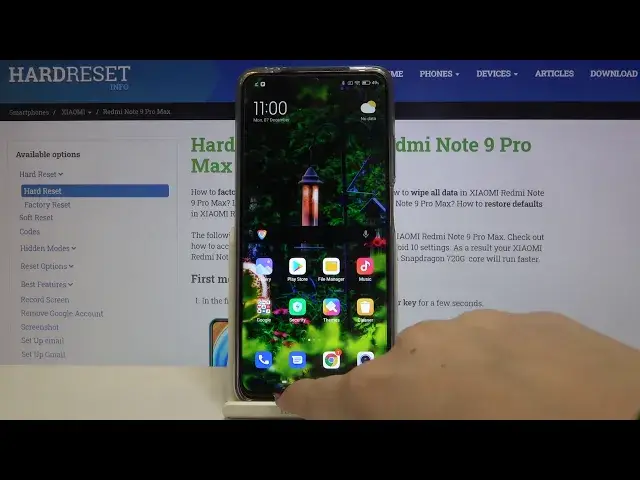
How to Close Running Apps on XIAOMI Redmi Note 9 Pro Max – Deactivate Background Apps
Apr 24, 2024
Find out more info about XIAOMI Redmi Note 9 Pro Max: https://www.hardreset.info/devices/xiaomi/xiaomi-redmi-note-9-pro-max/
Are you looking for a method to deactivate apps running on the XIAOMI Redmi Note 9 Pro Max background? Wondered how to close backgrounded apps in XIAOMI Redmi Note 9 Pro Max? We are coming to present the video guide, where we teach you how to turn off running apps in XIAOMI Redmi Note 9 Pro Max. If you wish to close all of the running apps in your Xiaomi device, stay with us to learn how to get access to the option that gives you the possibility to close them all. Let’s find out the attached tutorial and disable background apps in XIAOMI Redmi Note 9 Pro Max successfully. Visit our HardReset.info YT channel and discover many useful tutorials for XIAOMI Redmi Note 9 Pro Max.
How to turn off running apps in XIAOMI Redmi Note 9 Pro Max? How to switch off apps in XIAOMI Redmi Note 9 Pro Max? How to deactivate apps in XIAOMI Redmi Note 9 Pro Max? How to turn off applications in XIAOMI Redmi Note 9 Pro Max? How to turn off applications in XIAOMI Redmi Note 9 Pro Max? How to speed up XIAOMI Redmi Note 9 Pro Max? How to release memory in XIAOMI Redmi Note 9 Pro Max?
#CloseRunningApps #BackgroundApps #XIAOMIRedmiNote9ProMax
Follow us on Instagram ► https://www.instagram.com/hardreset.info
Like us on Facebook ► https://www.facebook.com/hardresetinfo/
Tweet us on Twitter ► https://twitter.com/HardResetI
Support us on TikTok ► https://www.tiktok.com/@hardreset.info
Use Reset Guides for many popular Apps ► https://www.hardreset.info/apps/apps/
Show More Show Less 
