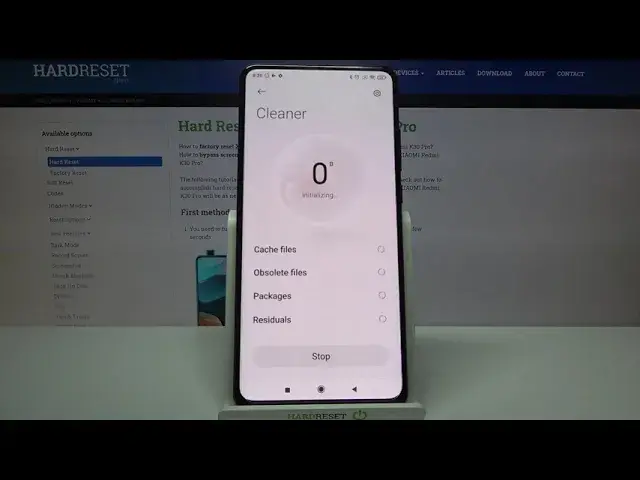
How to Clear Storage on XIAOMI Redmi K30 Pro - Use Cleaner
Apr 20, 2024
Learn more info about XIAOMI Redmi K30 Pro:
https://www.hardreset.info/devices/xiaomi/xiaomi-redmi-k30-pro/
Let's watch this tutorial if you want to know how to delete unnecessary files from XIAOMI Redmi K30 Pro. Our specialist will show you how to run Cleaner in XIAOMI Redmi K30 Pro, then how to run Cleaner and how to remove unnecessary files that slow down your smartphone. This process will not delete your data, so you don't need to back up your data. Visit our YouTube channel if you want to discover more methods to optimize XIAOMI Redmi K30 Pro.
How to Clear Storage on XIAOMI Redmi K30 Pro? How to Clear Storage on XIAOMI Redmi K30 Pro? How to Delete Junk Files on XIAOMI Redmi K30 Pro? How to Delete Junk Files on XIAOMI Redmi K30 Pro? How to Remove Data from XIAOMI Redmi K30 Pro? How to Remove Junk Files from XIAOMI Redmi K30 Pro? How to Remove Unnecessary Data from XIAOMI Redmi K30 Pro? How to Free Up Space on XIAOMI Redmi K30 Pro? How to Speed Up XIAOMI Redmi K30 Pro?
#CleanStorage #DeleteJunkFiles #XIAOMIRedmiK30Pro
Follow us on Instagram ► https://www.instagram.com/hardreset.info
Like us on Facebook ► https://www.facebook.com/hardresetinfo/
Tweet us on Twitter ► https://twitter.com/HardResetI
Support us on TikTok ► https://www.tiktok.com/@hardreset.info
Use Reset Guides for many popular Apps ► https://www.hardreset.info/apps/apps/
Show More Show Less 
