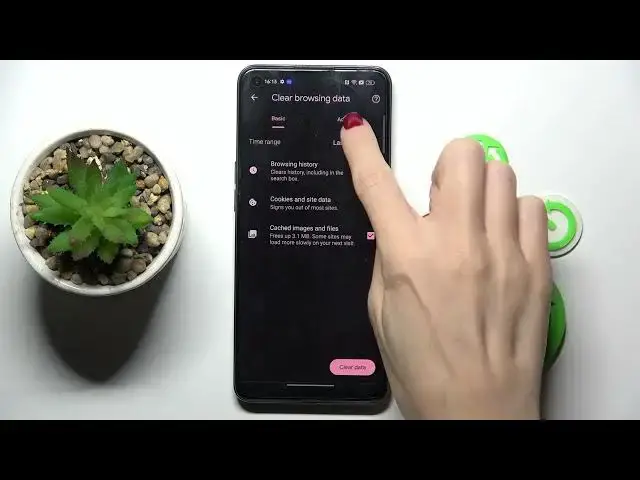
How to Clear Browsing Data on an OPPO Reno 8T - Remove History, Cookies, Cache, Certificates
Jul 27, 2024
Learn more about OPPO Reno 8T: https://www.hardreset.info/devices/oppo/oppo-reno-8t/tutorials/
In this YouTube tutorial, you will learn how to remove browsing data on your OPPO Reno 8T. Whether you want to clear your browsing history, cookies, cache, or other stored data, this tutorial will guide you through the process step-by-step. You'll learn how to access the browser app on your phone, how to navigate to the settings menu, and how to select the specific browsing data that you want to remove. With clear instructions and helpful visuals, you'll be able to clear your browsing data in no time and enjoy a more private and secure browsing experience. Whether you're concerned about privacy or simply want to keep your phone running smoothly, this tutorial is a must-watch.
How to clear browsing history on an OPPO Reno 8T? How to remove the browser cache on an OPPO Reno 8T? How to delete saved logins and passwords on an OPPO Reno 8T?
#OPPOReno8T #BrowsingData #OPPOPrivacy
Follow us on Instagram ► https://www.instagram.com/hardreset.info
Like us on Facebook ►
https://www.facebook.com/hardresetinfo/
Tweet us on Twitter ► https://twitter.com/HardResetI
Support us on TikTok ► https://www.tiktok.com/@hardreset.info
Use Reset Guides for many popular Apps ► https://www.hardreset.info/apps/apps/
Show More Show Less 
