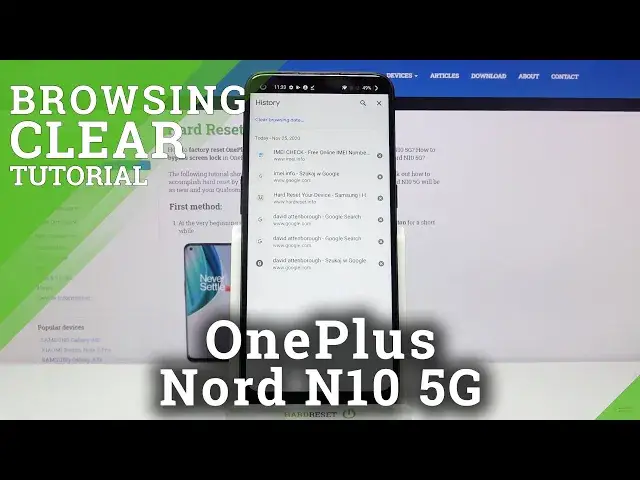
How to Clear Browsing Data in ONEPLUS Nord N10 5G – Remove Browser History
Apr 23, 2024
Learn more info about ONEPLUS Nord N10 5G: https://www.hardreset.info/devices/oneplus/oneplus-nord-n10-5g/
If you’re wondering how to remove all passwords saved in the browser in your ONEPLUS Nord N10 5G, or how to remove the list of previously visited websites, then here we are coming with help! In this tutorial we’d like to share with you how easily you can find proper browsing options and how to manage them in order to remove all browsing data, starting with visited websites, through saved cookies and ending on autofill form data. So let’s follow all shown steps and successfully remove browser data.
How to delete the history browser in ONEPLUS Nord N10 5G? How to clear history in ONEPLUS Nord N10 5G browser? How to delete cookies files in ONEPLUS Nord N10 5G? How to clear cache in ONEPLUS Nord N10 5G? How to delete page history in ONEPLUS Nord N10 5G? How to delete Google searches on ONEPLUS Nord N10 5G? How to list downloaded files on ONEPLUS Nord N10 5G? How to erase history of searched words on ONEPLUS Nord N10 5G? How to delete stored passwords and logins on ONEPLUS Nord N10 5G?
Follow us on Instagram ► https://www.instagram.com/hardreset.info
Like us on Facebook ► https://www.facebook.com/hardresetinfo/
Tweet us on Twitter ► https://twitter.com/HardResetI
Show More Show Less 
