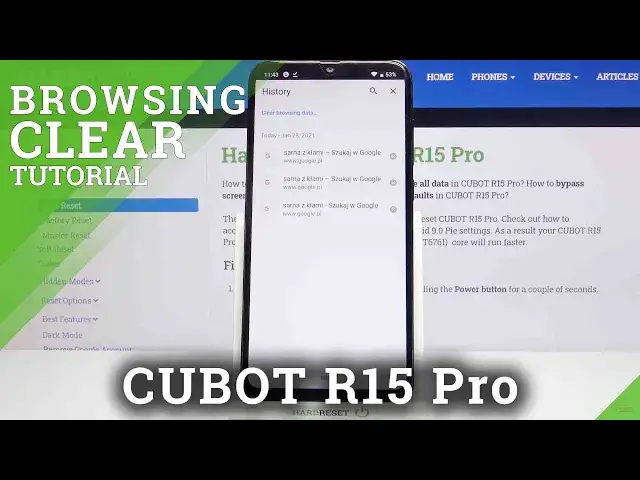
How to Clear Browsing Data in CUBOT R15 Pro – Delete Page History
Jul 15, 2024
Learn more about CUBOT R15 Pro:
https://www.hardreset.info/devices/cubot/cubot-r15-pro/
Are you wondering how to reset the stored history browser in your CUBOT R15 Pro device? That’s great because today, we would like to show you an easy way to remove the browsing data, cookie files, and saved passwords in a browser on your smartphone. Check the introduced steps from the video-guide above and find out how to easily clear browser cache on CUBOT R15 Pro device.
How to delete the History Browser in CUBOT R15 Pro? How to Clear History Browser in CUBOT R15 Pro? How to Delete Cookies Files in CUBOT R15 Pro? How to Delete Browser Files in CUBOT R15 Pro? How to Clear Browser Cache CUBOT R15 Pro? How to Delete Page History in CUBOT R15 Pro?
Follow us on Instagram ► https://www.instagram.com/hardreset.info
Like us on Facebook ► https://www.facebook.com/hardresetinfo/
Tweet us on Twitter ► https://twitter.com/HardResetI
Show More Show Less 
