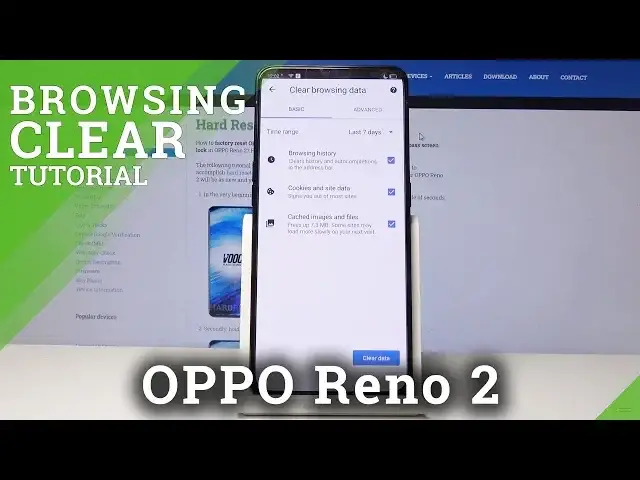0:00
Welcome, in front of me is an Apple Reno2 and today I will show you how to clear browsing data
0:10
So to get started you want to open up your browser. From here tap on that three dots and go into your history
0:19
And here you'll find all the history that you have right now and you can delete each
0:24
individual entry just by tapping on the X like so or you can delete them all in bulk
0:29
by tapping on the blue text right here, clear browsing data. And you'll have also a few more options, so we have the time range, so you can set it
0:37
for last hour, for one day, seven days, month or all time
0:44
Now it really depends on you how far back you want to go
0:48
For me it doesn't really matter if I choose one hour all time, it's still going to remove everything
0:52
So all you need to do is just tap on what option you wish to use
0:57
And then you have the three checkboxes here, so browser history, you want to probably keep
1:01
that on considering this will remove the history itself, if that's what you want to remove
1:06
Then cookies and site data, you might as well, it will just clear up a little bit of trash
1:10
from your phone, just as cache and images. Now here for cache and images it also tells you how much space it is consuming right now
1:17
on your device and this is one of those temporary files that is being kept, so I think after
1:23
a month or so they get removed anyway, even if you don't clear it yourself
1:30
And all it does is just removes images and stuff like that that websites have loaded
1:36
so later on if you go back to the website it can load it up quicker. So you can keep this on or off, doesn't really matter
1:42
I would probably, if you want to do a clean, like just remove all the history with everything
1:47
I'll keep that on. And then all you need to do is tap on clear data, confirm it once more and boom, there
1:54
it is. That's previously where there was an entire wall of text of different websites and as
1:59
you can see now it's completely clear. So that is how you clear browsing data and if you found this video helpful don't forget
2:05
to hit like, subscribe and thanks for watching