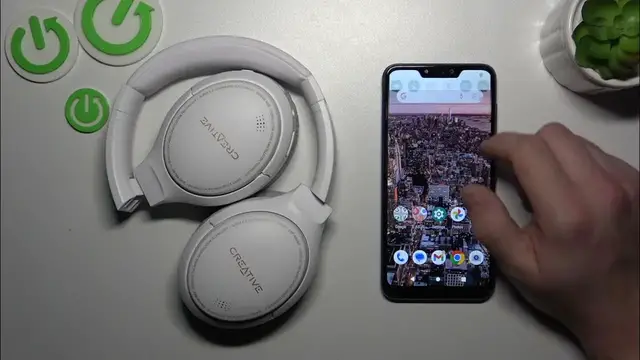
How To Check Your Creative Zen Hybrid's Battery Level
Jan 18, 2024
Find out more: https://www.hardreset.info/devices/
Embark on a journey to mastering your Creative Zen Hybrid headphones with our latest video, "Creative Zen Hybrid: Check Battery Level." This essential guide is perfect for ensuring your headphones are always ready for your next listening session. Knowing the battery level of your Creative Zen Hybrid is crucial for uninterrupted audio enjoyment, whether you're commuting, working, or relaxing. Our tutorial provides a clear and concise method to check the battery status, helping you avoid unexpected power-offs and plan recharges effectively. Ideal for both new and experienced users, this video simplifies the process, making it easy to keep track of your headphone's battery life. We aim to enhance your overall user experience, ensuring that your music, podcasts, and calls are always powered up and ready to go. Join us in this informative session and never be caught off guard by a low battery again!
#CreativeZenBattery
#HeadphonesLife
#TechTips
Related "How To" Questions:
How to accurately check the battery level on your Creative Zen Hybrid?
How to interpret the battery indicators on Creative Zen Hybrid headphones?
How to plan recharging based on your Creative Zen Hybrid’s battery status?
How to maximize battery life for longer usage of Creative Zen Hybrid?
How to troubleshoot battery level detection issues on Creative Zen Hybrid headphones?
Follow us on Instagram ► https://www.instagram.com/hardreset.info
Like us on Facebook ► https://www.facebook.com/hardresetinfo/
Tweet us on Twitter ► https://twitter.com/HardResetI
Support us on TikTok ► https://www.tiktok.com/@hardreset.info
Use Reset Guides for many popular Apps ► https://www.hardreset.info/apps/apps/
Show More Show Less 
