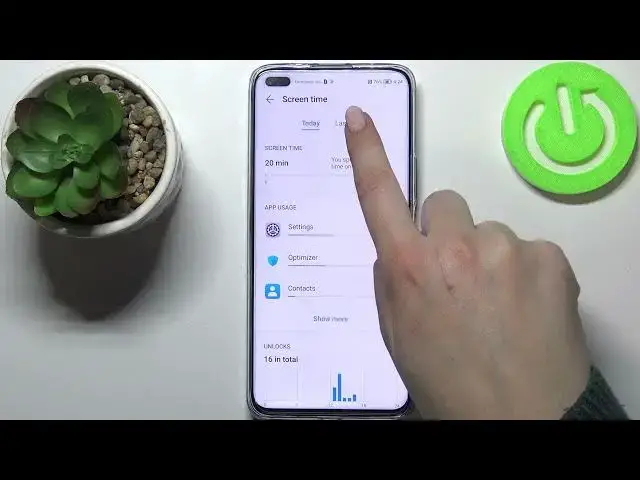0:00
Hi everyone, in front of me I've got a Huawei Nova 8i and let me share with you how to check
0:12
total screen time on this device. So first of all let's enter the settings and now let's scroll down to the very, very bottom
0:18
in order to find digital balance. If you will turn on this section for the very first time, your device will ask you to specify
0:25
who will use it actually. So of course it can be you or your child and based on your choice probably it will try
0:34
to show you proper options. So after picking for example you, you will be transferred to the screen time graph which
0:43
is right here. And here you can check for how long I've been using this device today
0:50
And I've been using it for 20 minutes, I've spent most of the time on the settings, 8
0:55
optimizer, contacts and the others. Of course you can tap on it in order to show more and you will be able to check the screen time
1:05
I mean how much time you've spent using your time on the screen which you will set
1:11
You've got also the app usage so of course you will be able to check how much time you've
1:15
spent on particular apps, not only which were shown on the graph because obviously I've
1:20
been using much more apps than it was shown. And under it you've got also the unlocks because your device is counting unlocking
1:29
So in my case it was 16 in total. You've got also the total extension time and number of extensions
1:37
Of course you can switch to the last 7 days and here you will be able to check the graph
1:43
and the data from whole week. The same situation with the unlocks
1:48
Let's get back and under it you've got the screen time management which is quite cool
1:52
option because you can set first of all the screen time. So if you want to spend particular amount of time on the screen you can set it
2:02
So for example if you'd like to use your phone for 1 hour a day you can set it and your device
2:08
will remind you that you're just using it for much much longer for example
2:13
You've got also the app limits which is also a quite cool option because if you've got
2:19
some distracting apps then you can set the limits on them. So your device probably will limit the notifications from them
2:28
And you've got the away time. So if you'd like to have the time for yourself to rest or to work then you can set away time
2:37
and your device will probably turn off actually everything in order to reduce the distractions
2:43
Under it you've got the digital balance pen so you can set the pen to change digital balance
2:48
settings which is quite cool option I think in case when your child will use this phone
2:53
because well children may change those options and for example elongate the screen time
3:01
So after setting the pen which of course only you will know then you can prevent the child
3:07
from that. So actually this is it. This is how to check the total screen time in your Huawei Nova 8i
3:14
Thank you so much for watching. I hope that this video was helpful and if it was please hit the subscribe button and