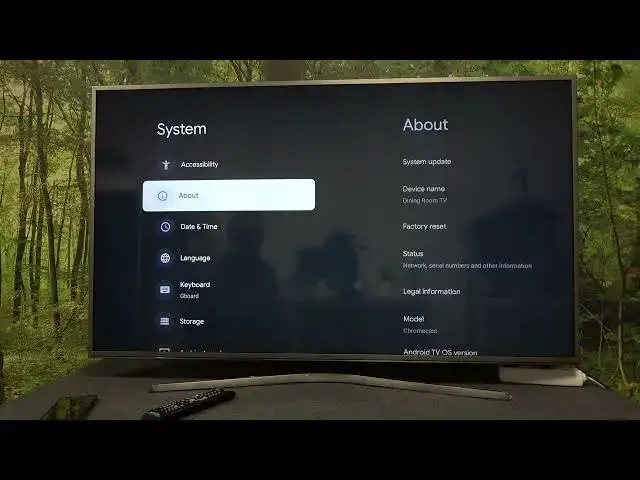
How To Check System Updates on GOOGLE Chromecast 4.0 4K with Google TV - Install new Software
Mar 25, 2024
Find more about GOOGLE Chromecast 4.0: https://www.hardreset.info/devices/google/google-chromecast-40-google-tv/
Hello and welcome to this video on how to perform a system update on your Chromecast with Google TV (4K). In this tutorial, we will walk you through the steps to ensure that your device is running the latest version of the operating system. Once the update is complete, your Chromecast will automatically restart and you will be able to continue using it as normal. It's a good idea to perform system updates regularly to ensure that your Chromecast is running smoothly and has all the latest features and security updates. Thanks for watching, and we hope this tutorial has been helpful. If you have any questions or need further assistance, feel free to leave a comment below.
How to find updates for GOOGLE Chromecast 4.0 4K with Google TV?
How to install new software on GOOGLE Chromecast 4.0 4K with Google TV?
How to get new software for GOOGLE Chromecast 4.0 4K with Google TV?
#chromecast #googletricks #googletv
Follow us on Instagram ► https://www.instagram.com/hardreset.info
Like us on Facebook ► https://www.facebook.com/hardresetinfo/
Tweet us on Twitter ► https://twitter.com/HardResetI
Support us on TikTok ► https://www.tiktok.com/@hardreset.info
Use Reset Guides for many popular Apps ► https://www.hardreset.info/apps/apps/
Show More Show Less 
