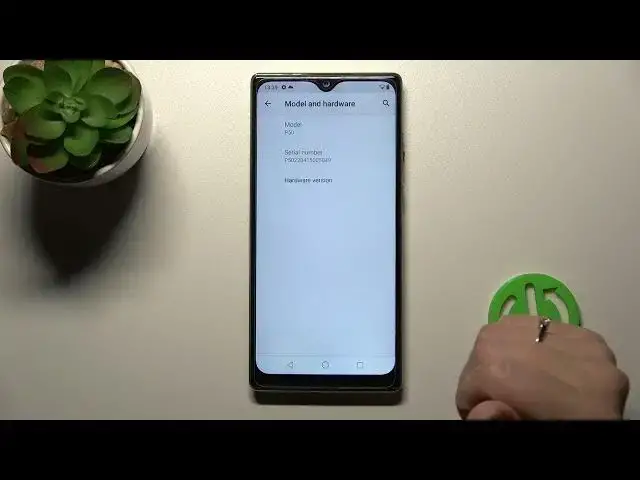
How to Check Phone Model on CUBOT P50- Check Device Info
Mar 31, 2024
Check more info about CUBOT P50:
https://www.hardreset.info/devices/cubot/cubot-p50/tutorials/
Hello! You can check your CUBOT P50's exact model by heading into settings, selecting system settings, and then finding it. Please leave a like, a comment, and subscribe if this video tutorial helped you. Feel free to ask questions in the comment section. We appreciate your support!
How to Show Phone Model on CUBOT P50?
How to Find Phone Model on CUBOT P50?
How to Locate Phone Model on CUBOT P50?
#CUBOTP50 #CheckModel #ModelName
Follow us on Instagram ► https://www.instagram.com/hardreset.info
Like us on Facebook ► https://www.facebook.com/hardresetinfo/
Tweet us on Twitter ► https://twitter.com/HardResetI
Support us on TikTok ► https://www.tiktok.com/@hardreset.info
Use Reset Guides for many popular Apps ► https://www.hardreset.info/apps/apps/
Show More Show Less 
