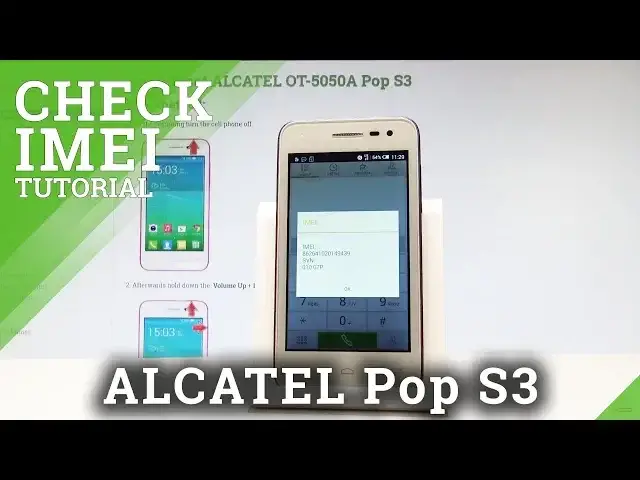0:00
Here I have Alcatel OneTouch Pop S3 and let me show you how to check your e-mail and serial
0:14
number on the following device. So at the very beginning if you would like to have quick access to your e-mail number
0:20
let's tap the phone icon, let's enter this code, asterisk hash 0cxhash and the e-mail
0:27
number and SVN number just pops up, let's tap OK to close this
0:33
So now if you would like to have access to this information by using settings let's tap
0:37
apps icon, find and select the settings here, scroll down and at the bottom of the list
0:44
let's choose about phone, afterwards let's choose status, the third option and here you
0:50
can read the serial number right here and also the IP address, Wi-Fi MAC address and
0:56
e-mail number. What's more you can also have access to e-mail by using the back cover, let's open the back
1:03
cover, excellent. When you open the back cover you will have access to your battery, so let me do it
1:16
This is the battery, let's remove the battery and under the battery you've got the information
1:21
about your e-mail number and you can also use the barcodes to this number
1:26
That's it, now let's close the back cover and the battery, let's press power key to
1:33
switch on the device and that's it, now you can use your device in a normal way
1:41
Thank you for watching, please subscribe our channel and leave thumbs up under the video