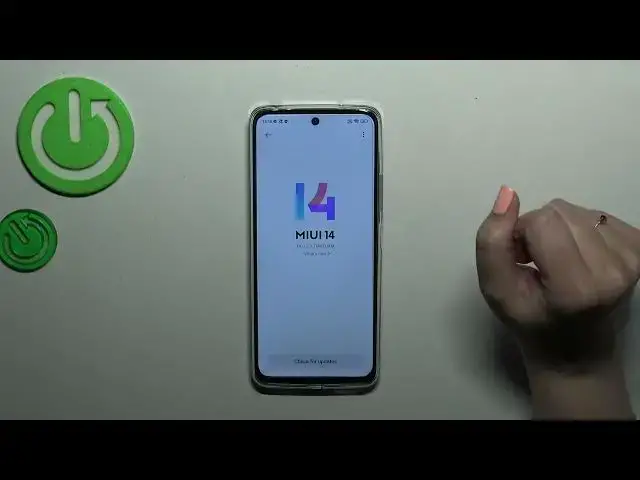
How to Check for Software Updates on a REDMI 12
Mar 11, 2024
We invite you to visit our website and learn more about REDMI 12: https://www.hardreset.info/devices/redmi/redmi-12/tutorials/
Want to ensure your Redmi 12 smartphone is running the latest software version? In this helpful video, we'll show you how to check for any pending software system updates on your device. Stay ahead of the curve by keeping your phone up to date with the latest features, improvements, and security patches. Join us as we navigate the settings menu, locate the system updates option, and initiate the check for updates process. Discover how to effortlessly find out if there are any new updates waiting for your Redmi 12. Don't miss out on this essential guide! Hit the like button, subscribe to our channel, and get ready to stay up to date with the latest software on your Redmi 12. Let's dive in and check for those pending system updates.
How to check if the system update is due on a REDMI 12? How to check for new system updates on a REDMI 12? How to see if there are pending software updates on a REDMI 12?
#REDMI12 #Update #XIAOMISystem
Follow us on Instagram ► https://www.instagram.com/hardreset.info
Like us on Facebook ►
https://www.facebook.com/hardresetinfo/
Tweet us on Twitter ► https://twitter.com/HardResetI
Support us on TikTok ► https://www.tiktok.com/@hardreset.info
Use Reset Guides for many popular Apps ► https://www.hardreset.info/apps/apps/
Show More Show Less 
