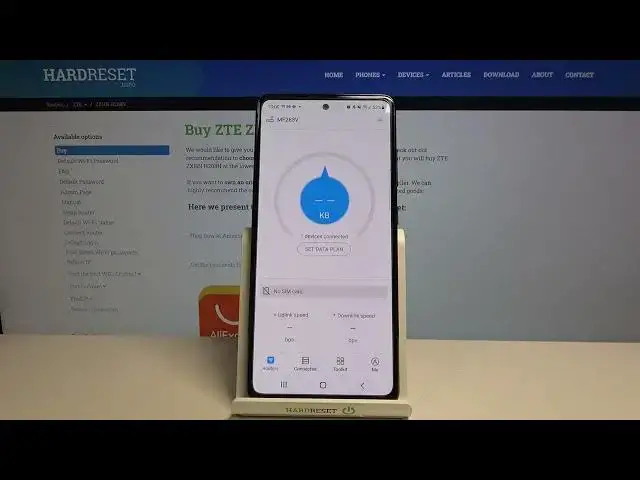
How to Check Connected Devices on ZTE MF283v Router - Find out Who is Using Your WiFi Home Network
Jul 5, 2024
Check out more: https://www.hardreset.info/devices/zte/zte-mf283/
In this video I will show you how to use ZTELink app, which you can download from Google Play Store or App Store, to check all the devices that are currently connected to your Wi-Fi network. This is a very useful feature because you can always control if anybody unexpected hasn't connected to your Wi-Fi network.
Follow us on Instagram ► https://www.instagram.com/hardreset.info
Like us on Facebook ► https://www.facebook.com/hardresetinfo/
Tweet us on Twitter ► https://twitter.com/HardResetI
Support us on TikTok ► https://www.tiktok.com/@hardreset.info
Use Reset Guides for many popular Apps ► https://www.hardreset.info/apps/apps/
How to check devices connected with WiFi network in ZTE MF283v Router control panel? How to use ZTELink app to control devices on your WiFi network?
#zterouter #ztemf283 #hardresetinfo
Show More Show Less 
