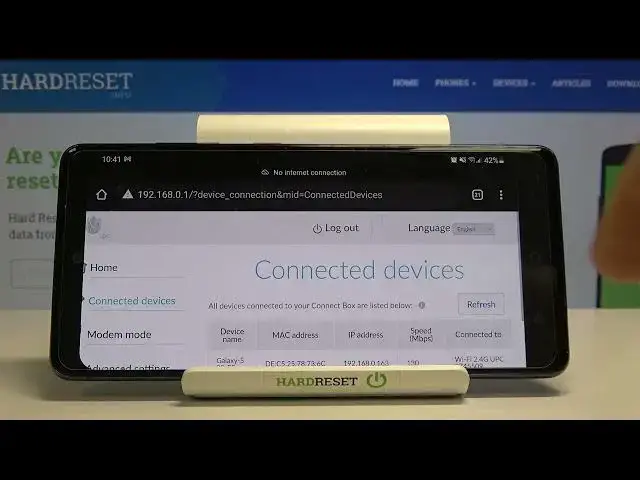
How to Check Connected Devices on UPC Giga Connect Box - Find Out Who is Using your UPC WiFi
Jul 5, 2024
Check out more: https://www.hardreset.info/devices/upc/upc-giga-connect-box/
In this video HardReset.Info expert will show you how to check all currently connected devices to your UPC Giga Connect Box. You need to open the UPC Giga Connect Box admin page go to the settings and find connected devices. There you will see a list of all connected devices. It is recommended for security reasons to regularly check if someone would not connect to your WiFi network without your permission on UPC Giga Connect Box.
Follow us on Instagram ► https://www.instagram.com/hardreset.info
Like us on Facebook ► https://www.facebook.com/hardresetinfo/
Tweet us on Twitter ► https://twitter.com/HardResetI
Support us on TikTok ► https://www.tiktok.com/@hardreset.info
Use Reset Guides for many popular Apps ► https://www.hardreset.info/apps/apps/
How to check all devices using your WiFi on UPC Giga Connect Box? How to find all connected devices on UPC Giga Connect Box?
#upcgigabox #upcrouter #hardresetinfo
Show More Show Less 
