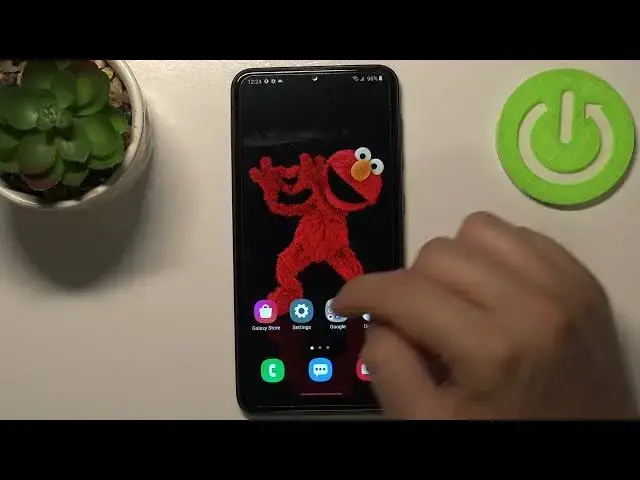
How to Check Battery Capacity in SAMSUNG Galaxy A10 – Use Ampere App
Jul 8, 2024
Learn more info about SAMSUNG Galaxy A10: https://www.hardreset.info/devices/samsung/samsung-galaxy-a10/
If you’re wondering how to check battery capacity in your SAMSUNG Galaxy A10, then here we are coming to show you! All you need is the Ampere app, which you can download from the Google Play Store. After installing it, all you need to do is to simply enter the app and check the information! So let’s follow all shown steps and successfully check battery capacity.
How to check battery capacity in SAMSUNG Galaxy A10? How to check battery capacity in Ampere App on SAMSUNG Galaxy A10? How to check battery information in SAMSUNG Galaxy A10? How to find battery information in SAMSUNG Galaxy A10? How to extend knowledge about SAMSUNG Galaxy A10? Where to find battery details in SAMSUNG Galaxy A10? How to set battery percentage in SAMSUNG Galaxy A10? How to show battery information in SAMSUNG Galaxy A10?
#BatteryCapacity #AmpereApp #SAMSUNGGalaxyA10
Follow us on Instagram ► https://www.instagram.com/hardreset.info
Like us on Facebook ► https://www.facebook.com/hardresetinfo/
Tweet us on Twitter ► https://twitter.com/HardResetI
Support us on TikTok ► https://www.tiktok.com/@hardreset.info
Use Reset Guides for many popular Apps ► https://www.hardreset.info/apps/apps/
Show More Show Less 
