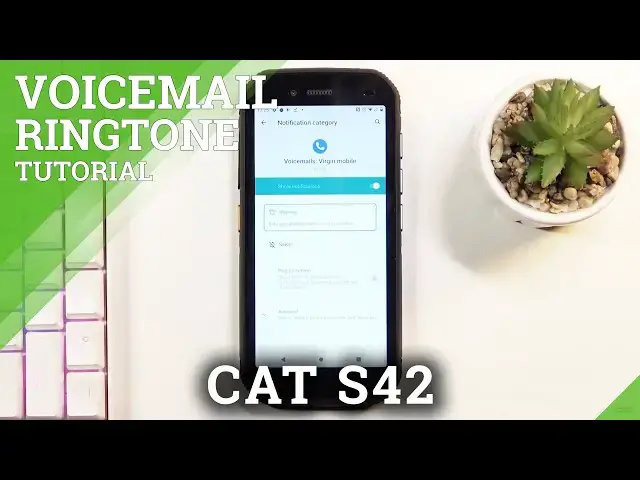
How to Change Voicemail Notification on CAT S42 – Set Up Voicemail Notification
Jul 8, 2024
Learn more info about CAT S24:
https://www.hardreset.info/devices/cat/cat-s42/
Open this tutorial if you want to learn how to manage voicemail notifications on your CAT S42. Follow our instructions and open your voicemail settings, then go to the notification tab. Our specialist will show you how to change the sound of notifications, how to turn on or off the vibration for notifications, how to show or hide voicemail notifications on the main screen and much more. Now's your chances are exactly to customize voicemail's notification in your CAT S42, so don't miss this tutorial.
How to Customize Voicemail Sounds in CAT S42? How to Change Voicemail Sounds in CAT S42? How to Set Up Voicemail Sound in CAT S42? How to Set Voicemail Sounds in CAT S42? How to Change Standard Voicemail Sound in CAT S42? How to Open Voicemail Settings in UMIDIGI A? 3How to Change Voicemail Settings in CAT S42? How to Find Voicemails Settings in CAT S42? How to change voicemail notifications on CAT S42?
#CustomizeVoiceimailNotificationSounds #VoicemailSettings #CATS42
Follow us on Instagram ► https://www.instagram.com/hardreset.info
Like us on Facebook ► https://www.facebook.com/hardresetinfo/
Tweet us on Twitter ► https://twitter.com/HardResetI
Support us on TikTok ► https://www.tiktok.com/@hardreset.info
Use Reset Guides for many popular Apps ► https://www.hardreset.info/apps/apps/
Show More Show Less 
