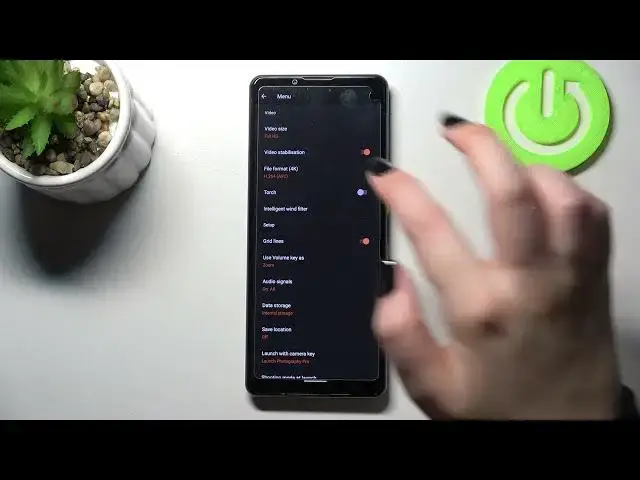
How to Change Video Resolution on SONY Xperia 5 III - Adjust Video Resolution
Jul 3, 2024
Learn more info about SONY Xperia 5 III:
https://www.hardreset.info/devices/sony/sony-xperia-5-iii/
Hi! Open this tutorial if you want to change the quality of video taken with the camera on the SONY Xperia 5 III. Our expert will show you how to enter the camera settings, and then how to change the video resolution. If you want to produce a video of the highest quality then you should try 4K resolution. If you want to know more about your SONY Xperia 5 III, visit our YouTube channel.
How to Change Video Quality in SONY Xperia 5 III? How to Set up Resolution of Recording Videos in SONY Xperia 5 III? How to change video quality in SONY Xperia 5 III? How to set 4K Video on SONY Xperia 5 III? How to manage video quality in SONY Xperia 5 III? How to open camera settings in SONY Xperia 5 III? How to adjust camera settings in SONY Xperia 5 III? How to adjust video quality in SONY Xperia 5 III? How to set up high-quality video in SONY Xperia 5 III?
#ChangeVideoResolution #VideoSettings #SONYXperia5III
Follow us on Instagram ► https://www.instagram.com/hardreset.info
Like us on Facebook ► https://www.facebook.com/hardresetinfo/
Tweet us on Twitter ► https://twitter.com/HardResetI
Support us on TikTok ► https://www.tiktok.com/@hardreset.info
Use Reset Guides for many popular Apps ► https://www.hardreset.info/apps/apps/
Show More Show Less 
