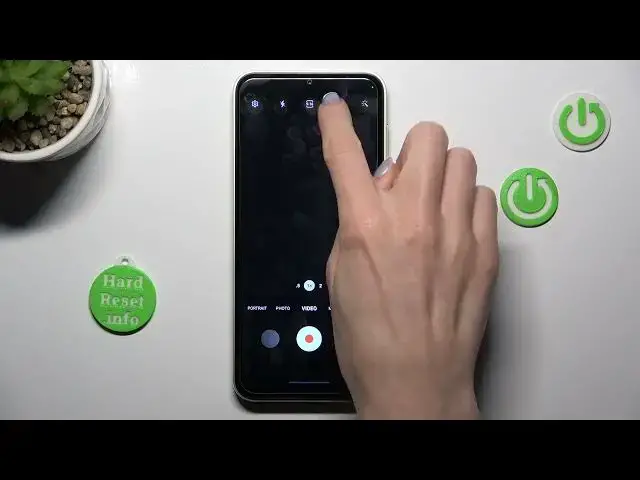
How to Change Video Resolution on Samsung Galaxy M04?
Jul 28, 2024
Check out more: https://www.hardreset.info/devices/samsung/samsung-galaxy-m04/tutorials/
Changing the video resolution on your Samsung Galaxy M04 is easy. To do so, open the Camera app, swipe left to access the camera modes, select "Settings," and then choose "Video size." From there, you can select your desired video resolution. Enjoy capturing videos with your preferred resolution!
How to Switch Video Resolution on Samsung Galaxy M04?
How to Change Video Resolution on Samsung Galaxy M04?
How to Manage Video Resolution on Samsung Galaxy M04?
#samsunggalaxym04 #videoresolution #videoquality
Follow us on Instagram ► https://www.instagram.com/hardreset.info
Like us on Facebook ► https://www.facebook.com/hardresetinfo/
Tweet us on Twitter ► https://twitter.com/HardResetI
Support us on TikTok ► https://www.tiktok.com/@hardreset.info
Use Reset Guides for many popular Apps ► https://www.hardreset.info/apps/apps/
Show More Show Less 
