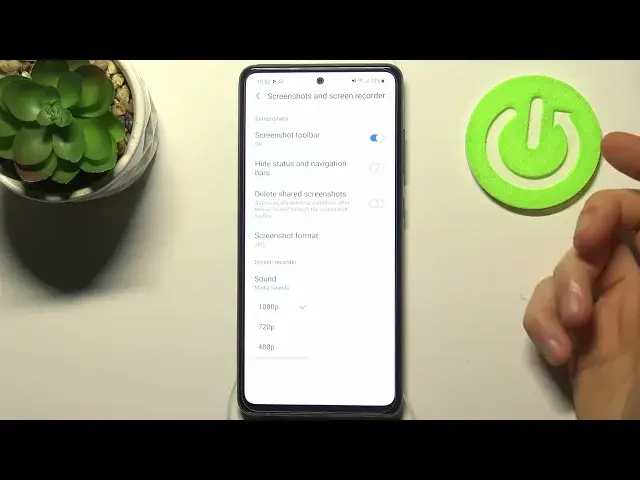
How to Change Video Quality of Screen Recorder on SAMSUNG Galaxy A52s – Screen Recorder Settings
Jul 5, 2024
Read more about SAMSUNG Galaxy A52s:
https://www.hardreset.info/devices/samsung/samsung-galaxy-a52s-5g/
There are several settings related to the screen recorder on SAMSUNG Galaxy A52s. Today, we will cover one of them, and that is the video quality. If you ever wondered whether it is possible to adjust the video quality of screen recorder on SAMSUNG Galaxy A52s, the answer is yes. With this video, you will find out how to find the proper screen recorder settings, where you will be able to change the video quality. So let’s follow the instructions and configure the video quality of the screen recorder on your SAMSUNG Galaxy A52s.
How to change video quality of screen recorder on SAMSUNG Galaxy A52s? How to configure video quality of screen recorder on SAMSUNG Galaxy A52s? How to find screen recorder settings on SAMSUNG Galaxy A52s? How to switch video quality of screen recorder on SAMSUNG Galaxy A52s? How to update video quality of screen recorder on SAMSUNG Galaxy A52s? How to set different video quality of screen recorder on SAMSUNG Galaxy A52s? How to set better video quality of screen recorder on SAMSUNG Galaxy A52s? How to set lower video quality of screen recorder on SAMSUNG Galaxy A52s? How to get access to screen recorder settings on SAMSUNG Galaxy A52s?
#VideoQuality #ScreenRecorder #SAMSUNGGalaxyA52s
Follow us on Instagram ► https://www.instagram.com/hardreset.info
Like us on Facebook ► https://www.facebook.com/hardresetinfo/
Tweet us on Twitter ► https://twitter.com/HardResetI
Support us on TikTok ► https://www.tiktok.com/@hardreset.info
Reset Guides for many popular Apps ► https://www.hardreset.info/apps/apps/
Show More Show Less 
