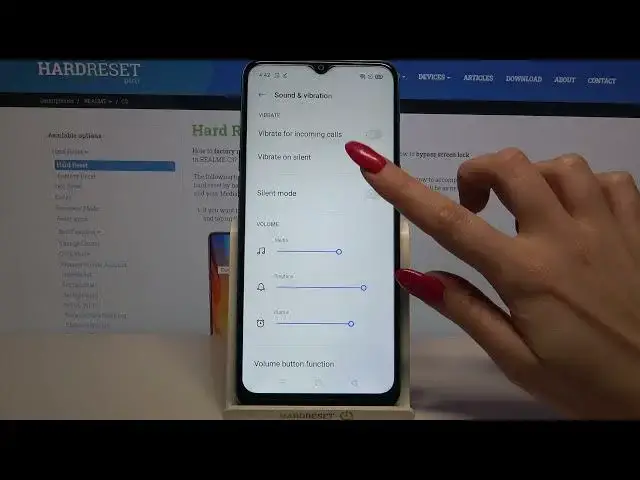
How to Change Vibration Settings on REALME C3 – Customize Vibrations
Jul 11, 2024
Learn more info about REALME C3:
https://www.hardreset.info/devices/realme/realme-c3/
If you do not feel the vibration on an incoming call or if you are not notified about notifications by vibrations, you have your REALME C3. Open the attached tutorial and you will find out where the sound and vibration settings of the REALME C3 are located, then how to manage vibrations. Our specialist will show you how to easily turn on the vibrations and how to change their style and intensity. Visit our YouTube channel and find more tutorials for the REALME C3 there.
How to change the Vibration Pattern in REALME C3? How to set Vibration Pattern in REALME C3? How to set up the Vibration Pattern in REALME C3? How to add Vibration Pattern in REALME C3? How to customize vibration in REALME C3? How to change vibration style in REALME C3? How to open vibration settings in REALME C3? How to change vibration settings in REALME C3? How to customize vibrations in REALME C3? How to turn on vibrations in REALME C3? How to turn off vibrations in REALME C3? How to activate vibrations in REALME C3? How to disable vibrations in REALME C3? How to mute vibrations in REALME C3? How to change intensity of vibrations in REALME C3? How to adjust intensity of vibrations in REALME C3?
Follow us on Instagram ► https://www.instagram.com/hardreset.info
Like us on Facebook ► https://www.facebook.com/hardresetinfo/
Tweet us on Twitter ► https://twitter.com/HardResetI
Support us on TikTok ► https://www.tiktok.com/@hardreset.info
Use Reset Guides for many popular Apps ► https://www.hardreset.info/apps/apps/
Show More Show Less 
