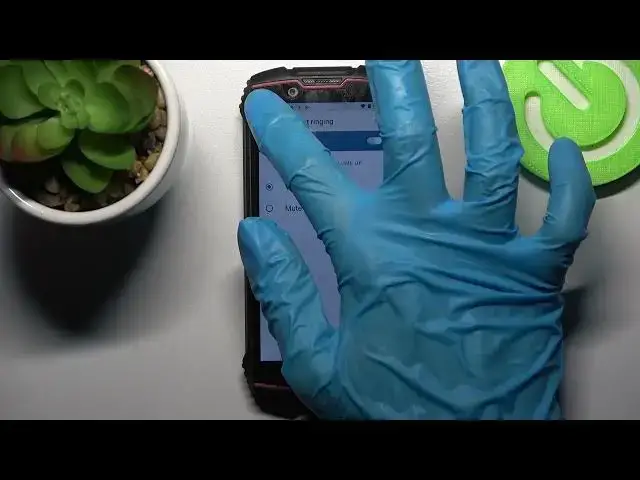
How to Change Vibration Settings on CUBOT King Kong Mini 2
Apr 9, 2024
Learn more information about CUBOT King Kong Mini 2:
https://www.hardreset.info/devices/cubot/cubot-king-kong-mini-2/
In this video, you will see how to change vibration settings on CUBOT King Kong Mini 2 . The phone can use vibration for a lot of different purposes. In the video, you can see how to put your calls in vibration mode, so there will be no disturbing sound while someone is calling you, only gentle vibrations to let you know that you are getting called. You can also enable the vibration for messages, charging. In the video, it is also shown how to enable and disable touch vibration.
How to enable call vibration on CUBOT King Kong Mini 2? How to enable touch vibration on CUBOT King Kong Mini 2? How to disable call vibration on CUBOT King Kong Mini 2? How to enable vibration on Android? How to turn on vibrate on CUBOT King Kong Mini 2? Does vibration mode damage your phone?
#CUBOTKingKongMini2 #VibrationSettings #CubotVibrateMode
Follow us on Instagram ► https://www.instagram.com/hardreset.info
Like us on Facebook ► https://www.facebook.com/hardresetinfo/
Tweet us on Twitter ► https://twitter.com/HardResetI
Support us on TikTok ► https://www.tiktok.com/@hardreset.info
Use Reset Guides for many popular Apps ► https://www.hardreset.info/apps/apps/
Show More Show Less 
