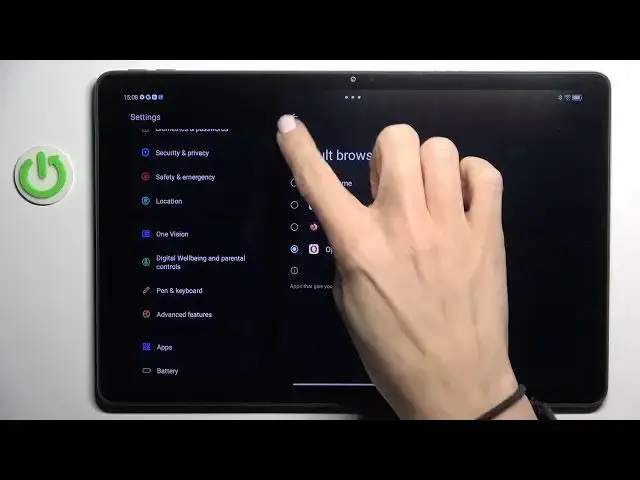
How to Change the Default Browser App on LENOVO Tab M11
Aug 9, 2024
We invite you to visit our website and find out more about LENOVO Tab M11: https://www.hardreset.info/devices/lenovo/lenovo-tab-m11
Discover how to change your default browsing app on the LENOVO Tab M11 with our step-by-step tutorial. Whether you prefer Chrome, Firefox, or another browser, setting your preferred app can enhance your browsing experience. In this video, we'll guide you through the process of accessing the device's settings to modify the default browser quickly and easily. Follow along to customize your browsing experience on the LENOVO Tab M11 to suit your needs and preferences.
How to set up default apps on LENOVO Tab M11? How to change the default app for browsing on LENOVO Tab M11? How to manage the default browser app on LENOVO Tab M11?
#LENOVOTabM11 #Browser #LENOVOApps
Follow us on Instagram ► https://www.instagram.com/hardreset.info
Like us on Facebook ► https://www.facebook.com/hardresetinfo/
Tweet us on Twitter ► https://twitter.com/HardResetI
Support us on TikTok ► https://www.tiktok.com/@hardreset.info
Use Reset Guides for many popular Apps ► https://www.hardreset.info/apps/apps/
Show More Show Less 
