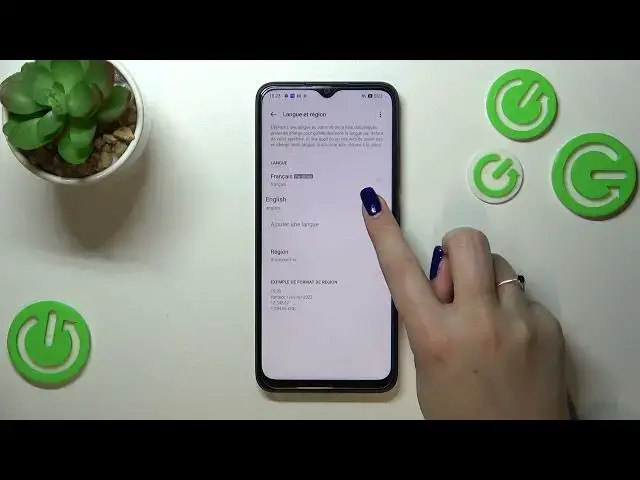0:00
Hi everyone! In front of me I've got OPPO A17 and let me share with you how to
0:05
change system language on this device. So first of all we have to enter the settings and now let's scroll down to
0:16
the very bottom to find system settings. Now let's tap on language and region and
0:21
as you can see right here we've got the section which is connected with the
0:25
language. Currently we've got the English one set and this one is a default
0:30
language so let's simply tap on enter language and here we've been transferred
0:34
to the list of languages from which we can chose. So basically all you have to
0:38
do in order to change the language is to simply find it and tap on it. So let me
0:42
pick French. Your device will ask you if you want to set the French of course in
0:46
my case as a default system language so just tap on yes and as you can see the
0:50
French language appeared at the top of this list and within a second the whole
0:55
system, the whole menu will be displayed in the chosen language. If you've got two
1:00
different languages added so just like in my case English and French and you'd
1:06
like to switch between them you don't have to enter the list of languages. Just
1:11
tap on the English, hold it and as you can see right now you can drag it. So
1:15
let's move it to the first position because on the first position is always
1:18
a default language. Your device is asking if you want to change the
1:23
language to the chosen one so just tap on it and as you can see right now we've
1:29
got English set. If you'd like to remove the language from this list just tap on
1:34
three dot second in the right upper corner. Wait a second and tap on edit. Now
1:43
you can mark the language and simply tap on delete. And after getting back you can
1:49
see that we've got only English left. So basically that's all. This is how to
1:53
change system language in your Oppo A17. Thank you so much for watching. I hope
1:58
that this video was helpful and if it was please hit the subscribe button and