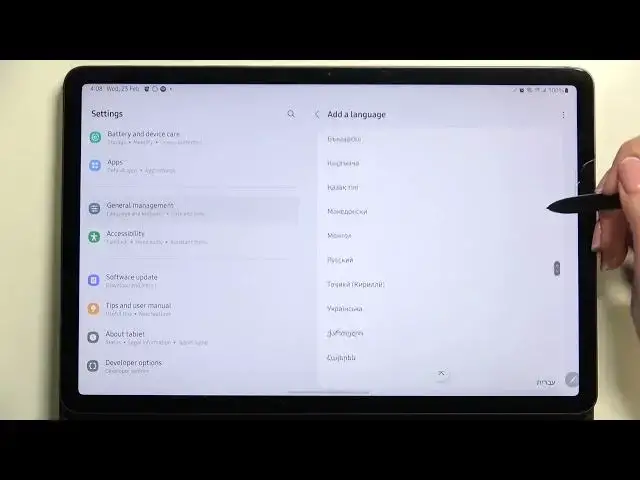0:00
Hi everyone. In front of me I've got Samsung Galaxy Tab S8 and let me share
0:11
with you how to change the system language on this device. So first of all
0:16
let's enter the settings and here in this section and in this left section we
0:20
have to scroll down to the very very bottom to find general management. Now
0:25
let's tap on language. It should be on the very first position and as you can see here we've got the list of all previously added languages. We've got
0:33
English and Spanish right now. So let me tap on add a language and as you can see
0:37
we will be immediately transferred to the full list of all available languages
0:42
from which we can choose. Actually not all because as you can see they are suggested by Samsung. So if you cannot find a language you'd like to set no
0:49
worries. Just tap on the three dots icon in the right upper corner and tap on all
0:53
languages and as you can see the list becomes much much wider. But let me stick
1:00
to this suggested by Samsung and all you have to do is to simply find the
1:04
language you'd like to set and tap on it. So let me pick for example Netherlands
1:08
and here sometimes you will have also to pick the region. So the same situation
1:16
just tap on the one you'd like to set and after tapping on it after picking
1:20
the language your device will ask you if you really want to set it as a default
1:23
or keep current. So of course let's tap on set as default and as you can see it
1:28
will immediately appear at the very top of the list. It is right now marked, ticked
1:34
so it means that the whole system, the whole menu will be in the chosen
1:38
language. Of course we can change it here from this step. We can simply tap on the
1:44
language we would like to set from this list and tap I believe on apply or
1:49
something like that. I'm not really good at this language and as you can see
1:53
here we've got the English again. If you would like to remove the languages from
1:57
this list just tap on edit and as you can see you will be able to mark the
2:02
languages which you would like to remove and tap on remove. Tap on remove and as
2:08
you can see we've got only English left. All right so actually this is it. This is
2:15
how to change system language in your Samsung Galaxy Tab S8. Thank you so much
2:21
for watching. I hope that this video was helpful and if it was please hit the
2:25
subscribe button and leave the thumbs up