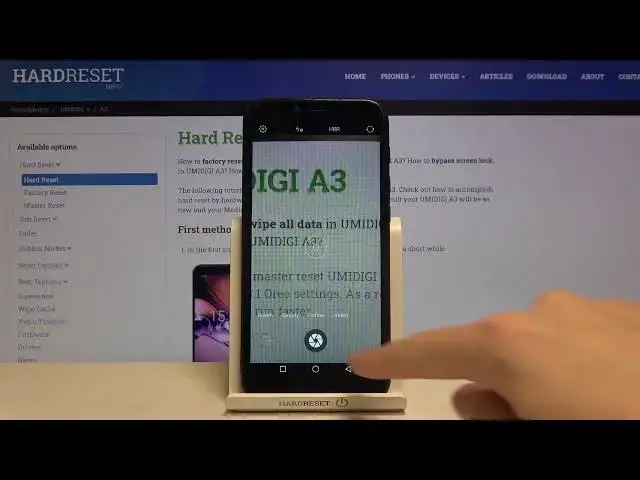
How to Change Size of Photos in UMIDIGI A3 - Pick Picture Size
Apr 23, 2024
Check out more info about UMIDIGI A3: https://www.hardreset.info/devices/umidigi/umidigi-a3/
Today, we are coming to you with a short guide, from which you’ll find out how to Pick Photo Size in UMIDIGI A3! Follow all instructions left by our expert, and enter Camera Settings, from there you’ll be able to pick one of available sizes for photos, and set up the perfect one within seconds. So, don’t wait, follow all steps and Resize Pictures successfully on Umidigi smartphone. Let’s begin!
How to Open Camera Settings in UMIDIGI A3? How to Change Photo Size UMIDIGI A3? How to Set Up Photo Size in UMIDIGI A3? How to Use UMIDIGI A3 Photo Options? How to Select Photo Size in UMIDIGI A3? How to Change Image Size UMIDIGI A3? How to Set up Image Size in UMIDIGI A3? How to Use UMIDIGI A3 Image Options? How to Select Photo Size in UMIDIGI A3?
#UMIDIGIA3 #PickPictureSize #ChangePhotoSize
Follow us on Instagram ► https://www.instagram.com/hardreset.info
Like us on Facebook ► https://www.facebook.com/hardresetinfo/
Tweet us on Twitter ► https://twitter.com/HardResetI
Support us on TikTok ►https://tiktok.com/@hardreset.info
Use Reset Guides for many popular Apps ► https://www.hardreset.info/apps/apps/
Show More Show Less 
