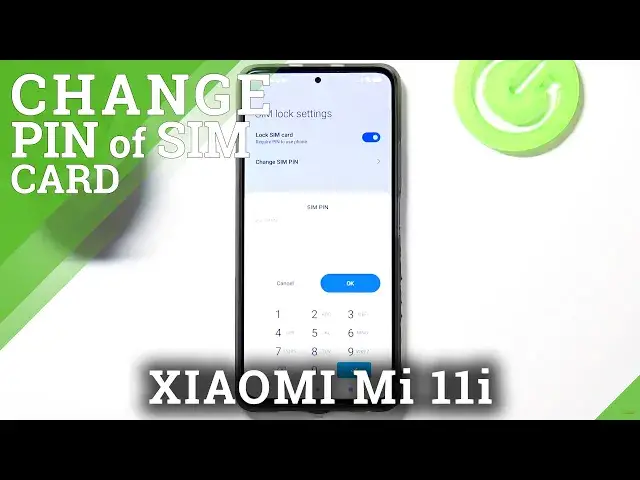
How to Change SIM PIN on Xiaomi Mi 11i – SIM Card Protection
Apr 14, 2024
Check more info about Xiaomi Mi 11i:
https://www.hardreset.info/devices/xiaomi/xiaomi-mi-11i/
Hi Everyone! To protect your SIM card from being used by others for making phone calls or using cellular data, you can use the SIM PIN on your Xiaomi Mi 11i. After that, every time you restart the Xiaomi Mi 11i or remove the SIM card, your SIM card will be automatically blocked, and the message "SIM blocked" will be displayed in the status bar. But if, at the same time, there is already a SIM PIN on your Xiaomi Mi 11i SIM Card and you don’t know how to change it, then don’t worry, we will help you with this. Just open the video tutorial attached above and follow the steps of our Specialist to find out how to do it quickly. To find more information visit our HardReset.info YT channel and discover many useful tutorials for Xiaomi Mi 11i.
How do I Change Currently SIM PIN Code on Xiaomi Mi 11i ?
How to Change Default PIN Code on SIM Card in Xiaomi Mi 11i?
How to Activate PIN Protection in Xiaomi Mi 11i?
#SimPin #AndroidPinSimCard #LockSimCard
Follow us on Instagram ► https://www.instagram.com/hardreset.info
Like us on Facebook ► https://www.facebook.com/hardresetinfo/
Tweet us on Twitter ► https://twitter.com/HardResetI
Support us on TikTok ► https://www.tiktok.com/@hardreset.info
Use Reset Guides for many popular Apps ► https://www.hardreset.info/apps/apps/
Show More Show Less 
