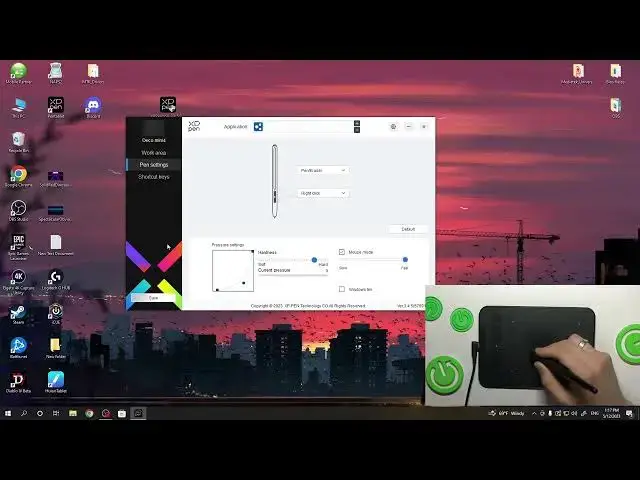
How to change sensitivity on XP-Pen Deco Mini 4 / Change sensitivity on mouse mode on Deco Mini 4
Jul 31, 2024
More information about your smartphones and laptops you can find here: hardreset.info
This YouTube tutorial provides a step-by-step guide on how to change the sensitivity settings on the XP Pen Deco Mini 4 graphics tablet. The video demonstrates the process of accessing the tablet's settings and navigating to the sensitivity options. It covers how to adjust the pen sensitivity to customize the pressure levels and responsiveness of the pen tip on the tablet's surface. Whether you prefer a more delicate touch or a firmer stroke, this tutorial offers clear instructions to help you modify the sensitivity settings according to your preferences and artistic needs.
How to Change Sensitivity on XP Pen Deco Mini 4?
How to Adjust Pen Sensitivity on XP Pen Deco Mini 4 Graphics Tablet?
How to Customize Pressure Levels on XP Pen Deco Mini 4?
#xpendecomini4 #changesensitivity #pensensitivity
Follow us on Instagram ► https://www.instagram.com/hardreset.info
Like us on Facebook ► https://www.facebook.com/hardresetinfo/
Tweet us on Twitter ► https://twitter.com/HardResetI
Support us on TikTok ► https://www.tiktok.com/@hardreset.info
Use Reset Guides for many popular Apps ► https://www.hardreset.info/apps/apps/
Show More Show Less #Software
#Crafts
#Technical Reference

