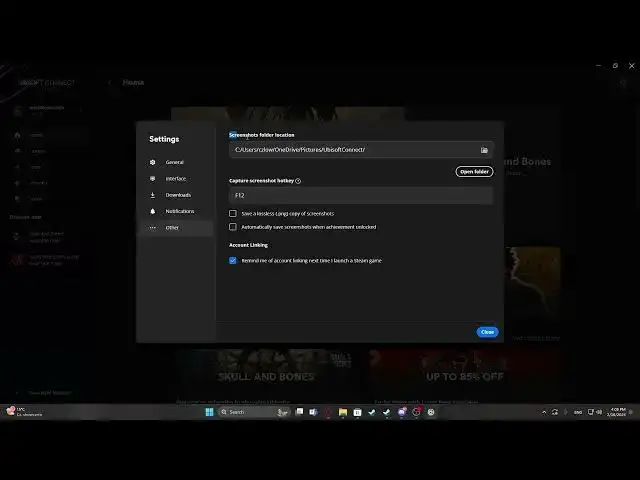
How To Change Screenshot Folder For Ubisoft Connect 2024
Aug 9, 2024
Find out more: https://www.hardreset.info/
Elevate your gaming experience with personalized capture management in Ubisoft Connect 2024. Our comprehensive guide empowers you to customize the location where screenshots are saved, ensuring effortless access and organization of your captured moments. Follow these step-by-step instructions to tailor your screenshot folder settings and optimize your gaming memories.
How can I change the screenshot folder location in Ubisoft Connect 2024?
Where can I find the settings menu to modify screenshot folder settings within Ubisoft Connect?
What are the advantages of customizing the screenshot folder location?
How do I select a new folder location and ensure compatibility with my system?
What strategies can I employ to effectively organize screenshots within the chosen folder?
#ubisoftgames #ubisoftconnect #ubisoft
Follow us on Instagram ► https://www.instagram.com/hardreset.info
Like us on Facebook ► https://www.facebook.com/hardresetinfo/
Tweet us on Twitter ► https://twitter.com/HardResetI
Support us on TikTok ► https://www.tiktok.com/@hardreset.info
Use Reset Guides for many popular Apps ► https://www.hardreset.info/apps/apps/
Show More Show Less 
