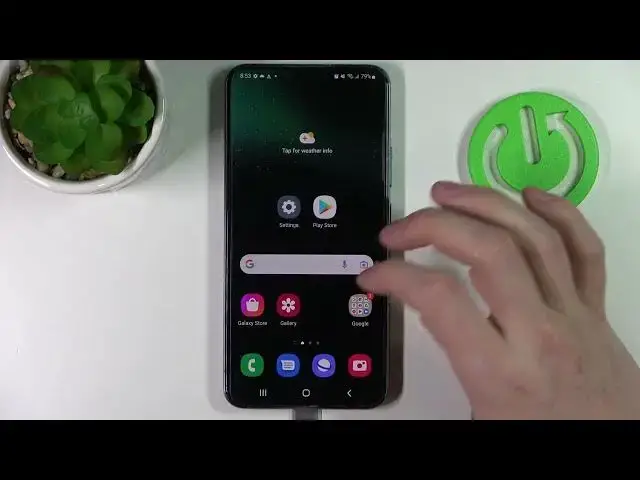
How to Change Screen Timeout to Never on SAMSUNG Galaxy S22+ // Caffeine App
Jul 2, 2024
Learn more information about SAMSUNG Galaxy S22+:
https://www.hardreset.info/devices/samsung/samsung-galaxy-s22-plus-5g/
The Display settings of your SAMSUNG Galaxy S22+ smartphone allow you to choose the value for the Screen timeout settings. This setting is responsible for the time after which your screen will automatically lock once being idle. By default, you are not able to choose the Never value in the display settings of your SAMSUNG Galaxy S22+ device. In order to achieve that goal, we will be using the free Play Store app that is called Caffeine. Please enjoy this video.
How to adjust the screen sleep timer on SAMSUNG Galaxy S22+? How to set the screen timeout to never on SAMSUNG Galaxy S22+? How to use the Caffeine application on SAMSUNG Galaxy S22+?
#SAMSUNGGalaxyS22+ #Caffeine #SAMSUNGScreenTimeout
Follow us on Instagram ► https://www.instagram.com/hardreset.info
Like us on Facebook ►
https://www.facebook.com/hardresetinfo/
Tweet us on Twitter ► https://twitter.com/HardResetI
Support us on TikTok ► https://www.tiktok.com/@hardreset.info
Use Reset Guides for many popular Apps ► https://www.hardreset.info/apps/apps/
Show More Show Less 
