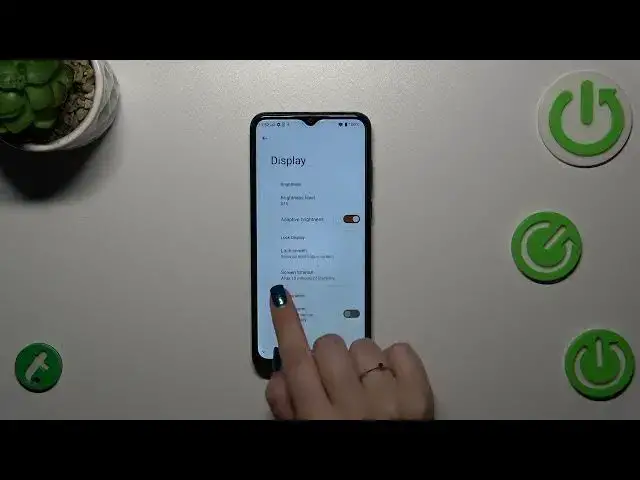
How To Change Screen Timeout On ZTE Blade A53+
Aug 4, 2024
You Can Read More Tutorials About ZTE Blade A53+ On : https://www.hardreset.info/devices/zte/zte-blade-a53-plus/tutorials/
Maximize your ZTE Blade A53+'s battery life and convenience by learning how to adjust the screen timeout settings. Screen timeout determines how long your device's display remains active when not in use, impacting both battery usage and user experience.
What is screen timeout, and why is it important to adjust this setting?
How can I extend my ZTE Blade A53+'s battery life by changing the screen timeout?
Are there specific time durations I can select for the screen timeout, or can I customize it?
What happens when the screen timeout period expires?
Can I set different screen timeout durations for various activities or apps?
Do different models or versions of ZTE Blade A53+ offer different screen timeout options?
#ZTEbladea53 #Zteblade #ZTE
Follow us on Instagram ► https://www.instagram.com/hardreset.info
Like us on Facebook ► https://www.facebook.com/hardresetinfo/
Tweet us on Twitter ► https://twitter.com/HardResetI
Support us on TikTok ► https://www.tiktok.com/@hardreset.info
Use Reset Guides for many popular Apps ► https://www.hardreset.info/apps/apps/
Show More Show Less 
