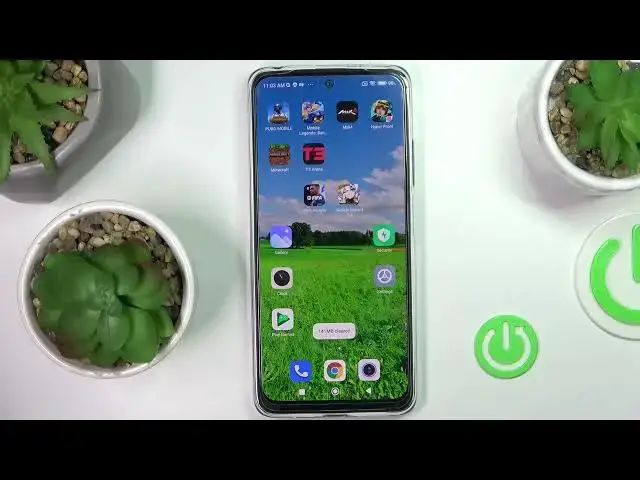
How to Change Screen Timeout on XIAOMI Redmi Note 11S | Always On Display & Lock Screen
Jul 3, 2024
Learn more information about XIAOMI Redmi Note 11s:
https://www.hardreset.info/devices/xiaomi/xiaomi-redmi-note-11s/
This video shows how to change the timer for the screen inactivity as your XIAOMI Redmi Note 11S goes to sleep. The setting has a range of possible variants, from 15 seconds to 10 minutes. The Screen Sleep feature allows you to improve the time you can use your device without charging. Please enjoy!
How to alter Screen Sleep time on XIAOMI Redmi Note 11s? How to change the time after which the screen automatically locks on XIAOMI Redmi Note 11s?
#XIAOMIRedmiNote11s #AlwaysOnDisplay #XIAOMILockScreen
Follow us on Instagram ► https://www.instagram.com/hardreset.info
Like us on Facebook ► https://www.facebook.com/hardresetinfo/
Tweet us on Twitter ► https://twitter.com/HardResetI
Support us on TikTok ► https://www.tiktok.com/@hardreset.info
Use Reset Guides for many popular Apps ► https://www.hardreset.info/apps/apps/
Show More Show Less 
