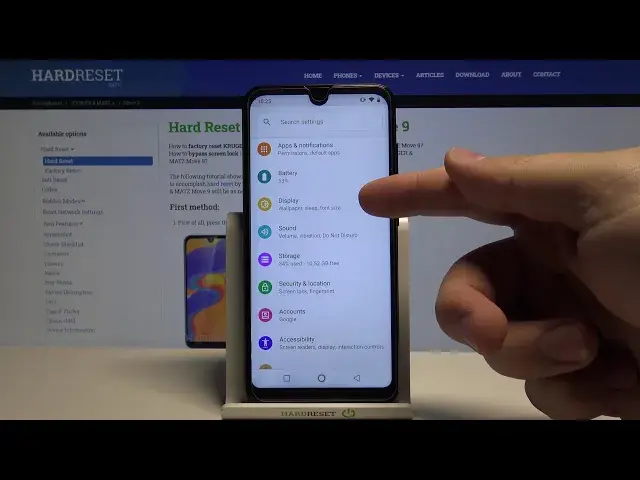
How to Change Screen Timeout on KRUGER & Matz Move 9 – Adjust Screen Timeout
Jul 16, 2024
Learn more info about KRUGER & MATZ Move 9:
https://www.hardreset.info/devices/kruger-matz/kruger-and-matz-move-9/
Do you think that the screen on your KRUGER & MATZ Move 9 goes dark too quickly and your device goes into sleep mode, then you should learn to manage the screen timeout. Follow our instructions to go to the Display Settings and to find the Screen Timeout Settings. Decide whether you want the screen to stay active for a very long time, if you will not be doing anything on your device, or you prefer to shorten the time after which the screen becomes inactive.
How to Change Screen Lock Time in KRUGER & Matz Move 9? How to Change Screen Lock Time in KRUGER & Matz Move 9? How to Change Auto Screen Timeout in KRUGER & Matz Move 9? How to Change Auto Lock Screen Timeout in KRUGER & Matz Move 9? How to Change Screen Timeout Before KRUGER & Matz Move 9’s Screen will be locked? How to Set Up Screen Timeout in KRUGER & Matz Move 9? How to Adjust Screen Timeout in KRUGER & Matz Move 9? How to Adjust Screen Timeout in KRUGER & Matz Move 9? How to Change Time of Screen Timeout in KRUGER & Matz Move 9? How to open screen settings in KRUGER & Matz Move 9? How to enter screen settings in KRUGER & Matz Move 9? How to Activate Screen Timeout in KRUGER & Matz Move 9? How to Change the auto-lock screen in KRUGER & Matz Move 9? How to Adjust Time Before Screen Locks in KRUGER & Matz Move 9? How to Customize Displaying Time in KRUGER & Matz Move 9? How to Change Screen Display Time in KRUGER & Matz Move 9?
Follow us on Instagram ► https://www.instagram.com/hardreset.info
Like us on Facebook ► https://www.facebook.com/hardresetinfo/
Tweet us on Twitter ► https://twitter.com/HardResetI
Show More Show Less 
