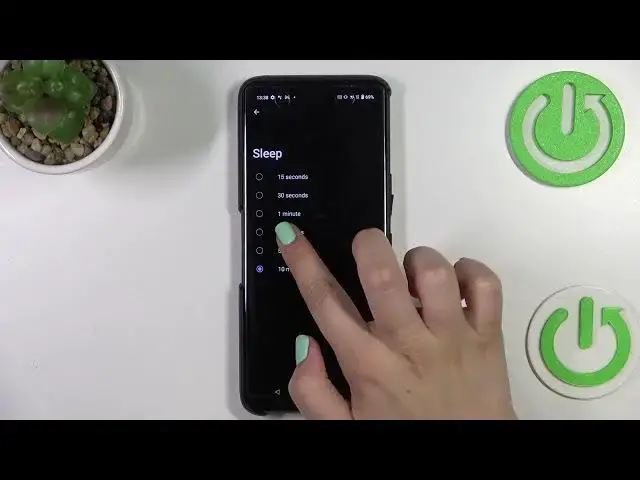
How to Change Screen Timeout on Asus ROG Phone 6
Jun 28, 2024
Find out more about changing screen timeout on Asus ROG Phone 6:
https://www.hardreset.info/devices/asus/asus-rog-phone-6/tutorials/
Welcome. The purpose of today's tutorial is to show you how to change the screen timeout on the Asus ROG Phone 6. Using our expert's guidance, you will find the Sleep feature in the display settings. Finally, we will show you how to set your screen timeout by choosing a time value from the list. If you want to know more about your Asus ROG Phone 6, visit our YouTube channel.
How to change screen timeout on Asus ROG Phone 6? How to adjust screen timeout on Asus ROG Phone 6? How to access display settings on Asus ROG Phone 6?
#ScreenTimeout #SleepDisplay #AsusROGPhone6
Follow us on Instagram ► https://www.instagram.com/hardreset.info
Like us on Facebook ► https://www.facebook.com/hardresetinfo/
Tweet us on Twitter ► https://twitter.com/HardResetI
Support us on TikTok ► https://www.tiktok.com/@hardreset.info
Use Reset Guides for many popular Apps ► https://www.hardreset.info/apps/apps/
Show More Show Less 
