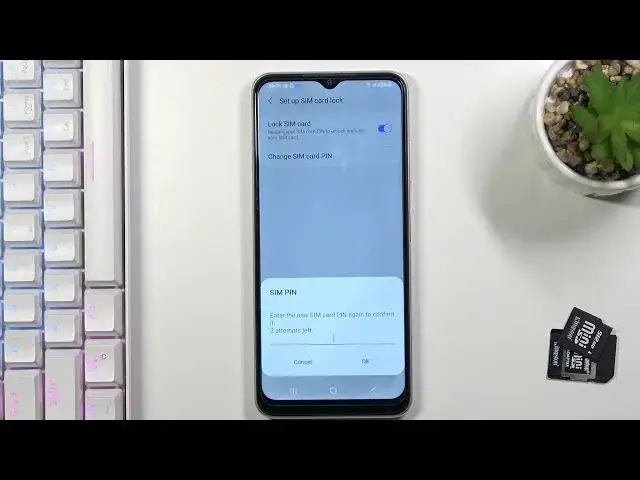
How to Change PIN Code on SAMSUNG Galaxy A22 5G - Set New PIN Number on Samsung Galaxy Phone
Jul 9, 2024
Find out more: https://www.hardreset.info/devices/samsung/samsung-galaxy-a22-5g/
In this video, I will show you how to switch PIN Code, on SAMSUNG Galaxy A22 5G. All you need to do is to open settings on SAMSUNG Galaxy A22 5G.
Then go to Biometrics and Security, next you need to open Set Up a SIM Card Lock and enter the old PIN Code. This will give you the possibility to enter and set up a new PIN Code. Subscribe to HardReset.Info to see more videos about the best tips and tricks performed on SAMSUNG Galaxy A22 5G.
Follow us on Instagram ► https://www.instagram.com/hardreset.info
Like us on Facebook ► https://www.facebook.com/hardresetinfo/
Tweet us on Twitter ► https://twitter.com/HardResetI
Support us on TikTok ► https://www.tiktok.com/@hardreset.info
Use Reset Guides for many popular Apps ► https://www.hardreset.info/apps/apps/
#samsunggalaxya22 #hardresetinfo #imeiinfo
How to Change PIN Code in SAMSUNG Galaxy A22 5G? How to Change SIM Code in SAMSUNG Galaxy A22 5G? How to Set Up SIM Lock in POCO M3? How to Change Secure PIN in SAMSUNG Galaxy A22 5G? How to Change PIN Protection in SAMSUNG Galaxy A22 5G? How to Activate PIN Protection in SAMSUNG Galaxy A22 5G? How to Set Up SIM Lock on SAMSUNG Galaxy A22 5G? How to Add PIN to POCO M3? How to Enter PIN Settings in SAMSUNG Galaxy A22 5G? How to Open PIN Settings in SAMSUNG Galaxy A22 5G? How to Enter SIM PIN Code Settings in SAMSUNG Galaxy A22 5G?
Show More Show Less 
