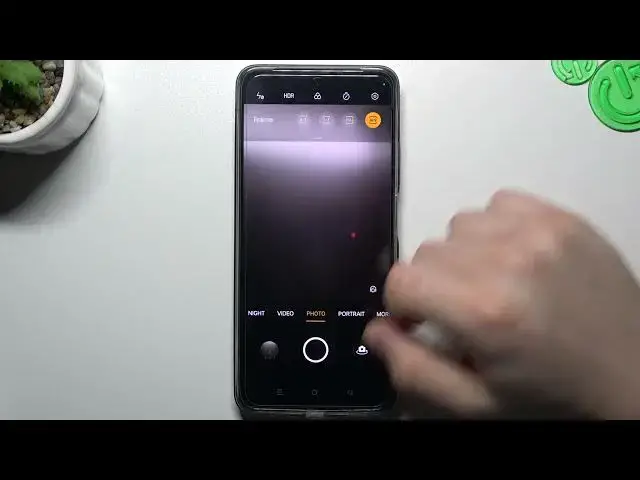
How to Change Photo Aspect Ratio on Realme C55 / Camera Features of Realme C55
Jul 29, 2024
Find out about more useful features of Realme C55 on our website:
https://www.hardreset.info/devices/realme/realme-c55/tutorials/
Welcome to our tutorial on how to change the aspect ratio of photos on your Realme C55. In this video, we will guide you through the process of accessing the camera settings and adjusting the aspect ratio to your desired size. By following our step-by-step guide, you'll be able to customize the aspect ratio of your photos and enhance the visual appeal of your pictures. Whether you want to change the aspect ratio for social media, printing, or personal preference, this tutorial will show you how to do it easily and quickly on your Realme C55. So, grab your phone, and let's get started! If you found this tutorial helpful, please don't forget to give us a thumbs up and subscribe to our channel for more informative videos.
How to change the aspect ratio in Realme C55?
How to adjust the camera aspect ratio in Realme C55?
How to personalize the camera’s aspect ratio?
How to configure the aspect ratio in Realme C55?
#realmec55 #realme #aspectratio #cameramodes
Follow us on Instagram ► https://www.instagram.com/hardreset.info
Like us on Facebook ► https://www.facebook.com/hardresetinfo/
Tweet us on Twitter ► https://twitter.com/HardResetI
Support us on TikTok ► https://www.tiktok.com/@hardreset.info
Use Reset Guides for many popular Apps ► https://www.hardreset.info/apps/apps/
Show More Show Less 
