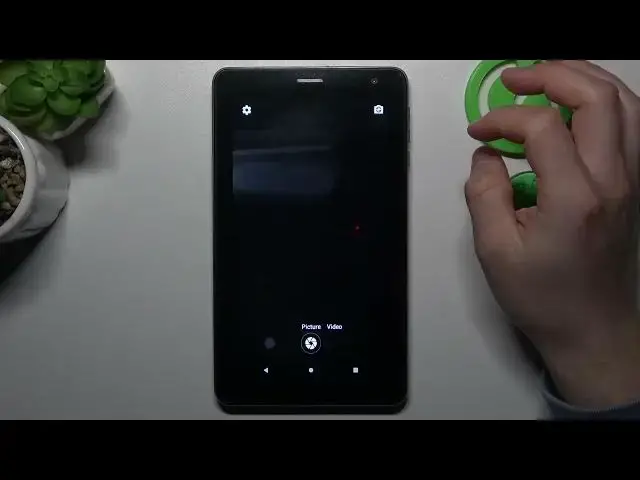
How to Change Photo Aspect Ratio on NAVITEL T787 4G? - Enter Camera Settings
Mar 18, 2024
Learn more about NAVITEL T787 4G
https://www.hardreset.info/devices/navitel/navitel-t757-lte/tutorials/
Thank you for visiting our website. Sometimes you may want to change the aspect ratio on your NAVITEL T787 4G for a variety of reasons. Maybe you want to view a movie in full-screen mode or edit photos in a different aspect ratio. In this video, we're going to show you how to change the aspect ratio on your NAVITEL T787 4G. We'll guide you through the process of accessing your display settings and selecting the aspect ratio that you wish to use. We encourage you to visit our website, www.hardreset.info, for even more information about the hard reset process.
How to change the aspect ratio on NAVITEL T787 4G?
How to switch to full-screen mode on NAVITEL T787 4G?
How to edit photos in different aspect ratios on NAVITEL T787 4G?
How to enter camera settings on NAVITEL T787 4G?
#AspectRatio #CameraSettings #NAVITELT7874G
Follow us on Instagram ► https://www.instagram.com/hardreset.info
Like us on Facebook ► https://www.facebook.com/hardresetinfo/
Tweet us on Twitter ► https://twitter.com/HardResetI
Support us on TikTok ► https://www.tiktok.com/@hardreset.info
Use Reset Guides for many popular Apps ► https://www.hardreset.info/apps/apps/
Show More Show Less 
