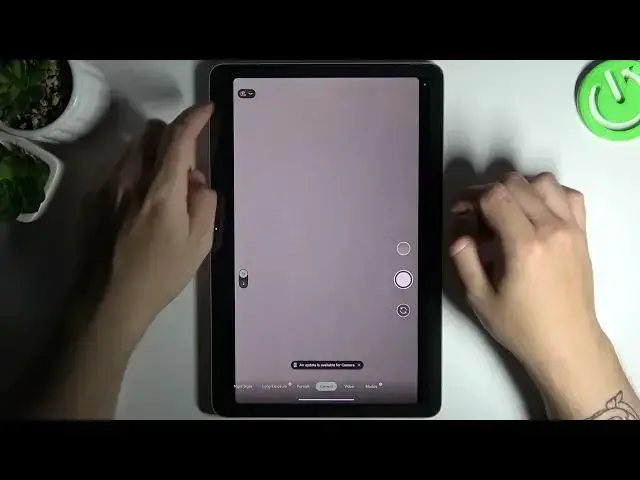
How to Change Photo Aspect Ratio on Google Pixel Tab – Manage Aspect Ratio
Aug 3, 2024
Check more info about Google Pixel Tab:
https://www.hardreset.info/devices/infinix/infinix-note-30/tutorials/
Hi there! In this informative video, you'll discover how to change the aspect ratio on your Google Pixel Tab. Whether you want to capture photos or videos in widescreen or standard format, adjusting the aspect ratio can make a significant difference. Our expert will walk you through the process, so you can quickly customize the aspect ratio settings to your liking. Just follow along with the video and our step-by-step instructions to start capturing photos and videos in your preferred aspect ratio on your Google Pixel Tab. Join us on our HardReset YT channel to discover more helpful tutorials and get the most out of your Google Pixel Tab.
How to Switch Aspect Ratio on Google Pixel Tab?
How to Change Photo or Video Size on Google Pixel Tab?
How to Resize Photos on Google Pixel Tab?
#AspectRatio #ResizePhoto #GooglePixelTab
Follow us on Instagram ► https://www.instagram.com/hardreset.info
Like us on Facebook ► https://www.facebook.com/hardresetinfo/
Tweet us on Twitter ► https://twitter.com/HardResetI
Support us on TikTok ► https://www.tiktok.com/@hardreset.info
Use Reset Guides for many popular Apps ► https://www.hardreset.info/apps/apps/
Show More Show Less 
